You need to sign in to do that
Don't have an account?
Schema Builder Text Area Issues
Keep getting the following: Challenge Not yet complete... here's what's wrong:
The field 'Street_Address__c' either does not exists on the Property__c object or it is not of type textarea.
Not sure why though. I clearly dragged "text area" over to "property". See pic below for verification. Any help would be appreciated. Thanks!
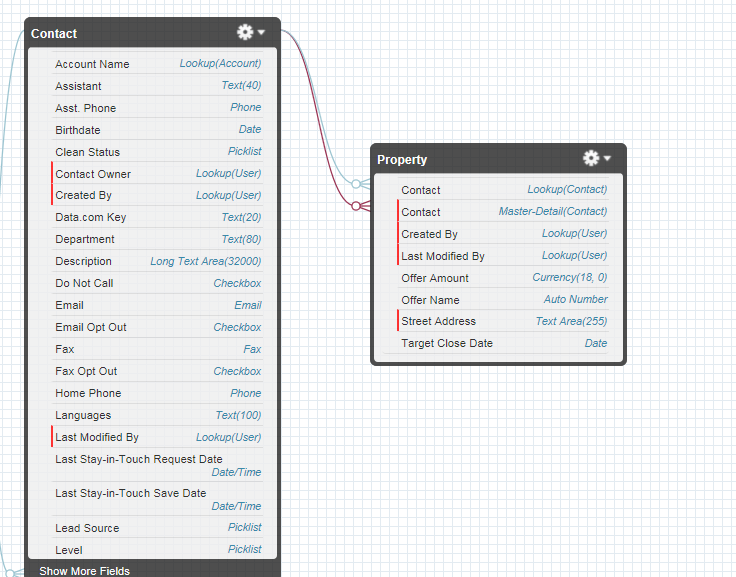
The field 'Street_Address__c' either does not exists on the Property__c object or it is not of type textarea.
Not sure why though. I clearly dragged "text area" over to "property". See pic below for verification. Any help would be appreciated. Thanks!






 Apex Code Development
Apex Code Development
- Then I would suggest you log out of all the accounts and log in again and also clear your browser cookies and history. OR Another solution would try it in a different browser. or
- Please refer 11th and 12th points in the below link for connecting DE org/Playground.
- https://force.desk.com/customer/portal/articles/2643793-trailhead-profile-signup-login-faq?b_id=13478.
Hope it will be helpful.Please mark it as the best answer if the information is informative.
Thanks
Rahul Kumar
I have the same problem ,I have checked it more than 10 times ,its the same error again
Work with schema builder
Challenge Not yet complete... here's what's wrong:
The field 'Street_Address__c' either does not exists on the Property__c object or it is not of type textarea.
I have completed all the steps listed but still getting this same result. Any ideas?
please some one help me
Thnaks
Suresh
error: Challenge Not yet complete... here's what's wrong:
The field 'Street_Address__c' either does not exists on the Property__c object or it is not of type textarea.
Greetings!
I've just retried using my Dev Org instead of Trailhead play ground and i was able to complete the challenge.
you may try the same work around and revert if that helped.
Not sure why the challenge did not work using TH but went fine with Dev Org.
I had the same problem, could not drag any the field in the 'property' object. when I changed my setup to lightening experience, it was dragged easily. Make sure you are working on lightening experience to complete this challenge as it is designed on lightening experience. Thanks
I just completed this challange by requesting a completely new Trailhead playground. do not use used TH or your Dev org. solve an entire module challanges in a completely new TH playground. once you done close all tabs and launch it again.
Please mark it as the best answer if the information is informative.
Thanks.
You have to update the object name field from properties to Propety only,. Good Luck
To complete this challenege, there is a one easy way
you have to do,just create another object using schema builder or create custom object option and name it as a property, its a duplicate object with same name (that is not an issue).
Then just drag and drop text area and name it as street address
Now it would be done and dusted
your challenge completed
finallyyyyy i passed it
I created another trailhead playground then I created a new object "property" on the new playground then I created the street address field on schema then I checked the challenge
The api name now shows Property__c which is what trailhead was testing.
what worked for me- create new playground, create property object in schema builder (delete from object builder if you already have it), then place field on property object that you created on schema builder. make sure spelling of street address is right.
all the best!