You need to sign in to do that
Don't have an account?
Filtering by the FeedItem "Body" field
Hey everyone,
I received a request to remove the chatter alerts on accounts that say "[NAME] updated this account by converting a lead." I'm sure you've received that complaint before as well, since those alerts can't be removed via the admin setup.
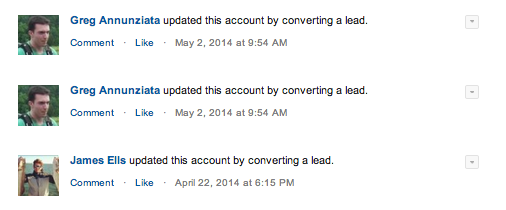
So I tried creating a trigger to delete those alerts when a lead is converted, but I get an error that says I can't filter by the FeedItem's "Body" field, which as far as I know, is the only way to distinguish these types of alerts. Here is the trigger I tried writing:
Is there any way to accomplish what I'm trying to do? Can I delete feeditems based on what's in the Body?
Thanks!
-Greg
I received a request to remove the chatter alerts on accounts that say "[NAME] updated this account by converting a lead." I'm sure you've received that complaint before as well, since those alerts can't be removed via the admin setup.
So I tried creating a trigger to delete those alerts when a lead is converted, but I get an error that says I can't filter by the FeedItem's "Body" field, which as far as I know, is the only way to distinguish these types of alerts. Here is the trigger I tried writing:
public class ClassDeleteConvertAlerts{
public void deleteAlerts(List<Lead> leads,Map<Id,Lead> oldLeads){
Set<String> convertedLeads = new Set<String>();
List<FeedItem> feedItemsToDelete = new List<FeedItem>();
FOR(Lead l : leads){
IF(l.IsConverted == TRUE && oldLeads.get(l.Id).IsConverted == FALSE){
convertedLeads.add(l.Id);
}
}
IF(convertedLeads.size() > 0){
FOR(FeedItem item : [SELECT
Id,Title
FROM
FeedItem
WHERE
Body LIKE '%updated this account by converting a lead%']){
feedItemsToDelete.add(item);
}
IF(feedItemsToDelete.size() > 0){
DELETE feedItemsToDelete;
}
}
}
Is there any way to accomplish what I'm trying to do? Can I delete feeditems based on what's in the Body?
Thanks!
-Greg






 Apex Code Development
Apex Code Development
Trigger DeleteAccountFeed on Lead (after update) { Set<String> convertedLeads = new Set<String>(); List<Id> convertedAccountList = new List<Id>(); FOR(Lead l : trigger.new){ IF(l.IsConverted == TRUE && trigger.oldmap.get(l.Id).IsConverted == FALSE){ convertedLeads.add(l.Id); convertedAccountList.add(l.convertedAccountId); } } IF(convertedLeads.size() > 0){ DeleteAccountFeedFutureClass.DeleteFeed(convertedAccountList); } } global class DeleteAccountFeedFutureClass { @future public static void DeleteFeed(List<ID> recordIds) { list<AccountFeed> listAccountFeedsToDelete = new list<AccountFeed>(); FOR(AccountFeed objFeed : [SELECT Id,Type,ParentId,(SELECT Id,FieldName FROM FeedTrackedChanges) FROM AccountFeed WHERE Type = 'TrackedChange' and ParentId in: recordIds]){ system.debug('ObjFeed....'+ObjFeed); FOR(FeedTrackedChange objChange : objFeed.FeedTrackedChanges){ system.debug('objChange...'+objChange); IF(objChange.FieldName == 'accountCreatedFromLead' || objChange.FieldName == 'accountUpdatedByLead'){ System.debug('Accound Feeds To Delete is ' + listAccountFeedsToDelete); listAccountFeedsToDelete.add(objFeed); System.debug('Accound Feeds To Delete is ' + listAccountFeedsToDelete); } } } DELETE listAccountFeedsToDelete; } }All Answers
For each of these tracked changes, SF also creates a FeedTrackedChange record that contains the field name that triggered the entry as well as the old and new values of the field. In the case of these lead conversion messages, the FieldName is set to 'accountCreatedFromLead'
You still can't filter a SOQL query on this FieldName field on the FeedTrackedChange object, but you could query all of them and just loop through the results to find just the lead conversion messages.
Something like this would work...
List<AccountFeed> lstAccountFeedsToDelete = new List<AccountFeed>(); for(AccountFeed objFeed : [SELECT Id, (SELECT Id, FieldName, OldValue, NewValue FROM FeedTrackedChanges) FROM AccountFeed WHERE Type = 'TrackedChange']) { for(FeedTrackedChange objChange : objFeed.FeedTrackedChanges) { if(objChange.FieldName == 'accountCreatedFromLead') lstAccountFeedsToDelete.add(objFeed); } } delete lstAccountFeedsToDelete;Unfortunately the FeedTrackedChange object is not accessible directly. As far as I know, you can only access it in a nested query like this example.
Thanks so much for the reply, but it seems the trigger isn't working for me. This is what I changed it to:
public class ClassDeleteConvertAlerts{ public void deleteAlerts(List<Lead> leads,Map<Id,Lead> oldLeads){ Set<String> convertedLeads = new Set<String>(); List<AccountFeed> listAccountFeedsToDelete = new List<AccountFeed>(); FOR(Lead l : leads){ IF(l.IsConverted == TRUE && oldLeads.get(l.Id).IsConverted == FALSE){ convertedLeads.add(l.Id); } } System.debug('Converted Leads size is ' + convertedLeads.size()); IF(convertedLeads.size() > 0){ FOR(AccountFeed objFeed : [SELECT Id, (SELECT Id,FieldName FROM FeedTrackedChanges) FROM AccountFeed WHERE Type = 'TrackedChange']){ FOR(FeedTrackedChange objChange : objFeed.FeedTrackedChanges){ IF(objChange.FieldName == 'accountCreatedFromLead'){ listAccountFeedsToDelete.add(objFeed); } } } System.debug('Accound Feeds To Delete size is ' + listAccountFeedsToDelete.size()); DELETE listAccountFeedsToDelete; } } }I tried converting a lead, and here were the results of the system.debug statements:
Any idea what I'm doing wrong? Should I be doing this trigger on lead conversion or the creation of an account feed record?
Thanks!
-Greg
Just following up again. Would I perhaps need to use a "custom feed"? According to this, it seems I may have to, since it says standard feeds are read-only. But I can't find any documentation on how to create a custom feed:
Or perhaps I would have to use batch apex?
Thanks!
-Greg
Were you able to solve it.I have same reqirement to delete chatter feed on Account when Lead gets converted.I found an idea (https://success.salesforce.com/ideaView?id=08730000000ZOlIAAW) related to this.
No, I haven't solved this. In fact, I think I have to give up on it for now, since no one I've asked is sure what to do.
Trigger DeleteAccountFeed on Lead (after update) { Set<String> convertedLeads = new Set<String>(); List<Id> convertedAccountList = new List<Id>(); FOR(Lead l : trigger.new){ IF(l.IsConverted == TRUE && trigger.oldmap.get(l.Id).IsConverted == FALSE){ convertedLeads.add(l.Id); convertedAccountList.add(l.convertedAccountId); } } IF(convertedLeads.size() > 0){ DeleteAccountFeedFutureClass.DeleteFeed(convertedAccountList); } } global class DeleteAccountFeedFutureClass { @future public static void DeleteFeed(List<ID> recordIds) { list<AccountFeed> listAccountFeedsToDelete = new list<AccountFeed>(); FOR(AccountFeed objFeed : [SELECT Id,Type,ParentId,(SELECT Id,FieldName FROM FeedTrackedChanges) FROM AccountFeed WHERE Type = 'TrackedChange' and ParentId in: recordIds]){ system.debug('ObjFeed....'+ObjFeed); FOR(FeedTrackedChange objChange : objFeed.FeedTrackedChanges){ system.debug('objChange...'+objChange); IF(objChange.FieldName == 'accountCreatedFromLead' || objChange.FieldName == 'accountUpdatedByLead'){ System.debug('Accound Feeds To Delete is ' + listAccountFeedsToDelete); listAccountFeedsToDelete.add(objFeed); System.debug('Accound Feeds To Delete is ' + listAccountFeedsToDelete); } } } DELETE listAccountFeedsToDelete; } }It works! Since I'm using a class (that's called in a main trigger) instead of making this a trigger itself, I had to tweak your code to the following:
public class ClassDeleteConvertAlerts{
public void deleteAlerts(List<Lead> leads,Map<Id,Lead> oldLeads){
Set<String> convertedLeads = new Set<String>();
List<Id> convertedAccountList = new List<Id>();
FOR(Lead l : leads){
IF(l.IsConverted == TRUE && oldLeads.get(l.Id).IsConverted == FALSE){
convertedLeads.add(l.Id);
convertedAccountList.add(l.convertedAccountId);
}
}
IF(convertedLeads.size() > 0){
ClassDeleteConvertAlerts.DeleteFeed(convertedAccountList);
}
}
@future
public static void DeleteFeed(List<ID> recordIds)
{
list<AccountFeed> listAccountFeedsToDelete = new list<AccountFeed>();
FOR(AccountFeed objFeed : [SELECT
Id,Type,ParentId,
(SELECT Id,FieldName FROM FeedTrackedChanges)
FROM
AccountFeed
WHERE Type = 'TrackedChange' and ParentId in: recordIds]){
FOR(FeedTrackedChange objChange : objFeed.FeedTrackedChanges){
IF(objChange.FieldName == 'accountCreatedFromLead' || objChange.FieldName == 'accountUpdatedByLead'){
listAccountFeedsToDelete.add(objFeed);
}
}
}
DELETE listAccountFeedsToDelete;
}
}
And yeah, it seems to take a few seconds to delete the feed item, but that's fine. Thanks again!
-Greg