-
ChatterFeed
-
0Best Answers
-
0Likes Received
-
0Likes Given
-
3Questions
-
7Replies
Code Coverage for Custom Controller on visualforce page.
I have a custom controller that basically changes a Lookup Field to a picklist select showing all records that are related to the account the opportunity is on.
Basically I am giving sales the ability to have a list of multiple Ship-To's on accounts.
I am trying to right test coverage and seem to be hitting a wall when I just have to right test coverage that does not need to create new records and validate.
Here is the Controller that I wrote
Basically I am giving sales the ability to have a list of multiple Ship-To's on accounts.
I am trying to right test coverage and seem to be hitting a wall when I just have to right test coverage that does not need to create new records and validate.
Here is the Controller that I wrote
public class OpportunityShipToSelectExtension {
private final ApexPages.standardController controller;
private final Opportunity obj;
public OpportunityShipToSelectExtension(ApexPages.StandardController stdController) {
this.controller = stdController;
this.obj = (opportunity)stdController.getRecord();
}
public SelectOption[] getShipToOptions() {
SelectOption[] ShipTo = new SelectOption[]{};
ShipTo.add(new SelectOption('','--Default Shipping Address--'));
for (ERP_Address__c A : [select Id, Name , Address_Line_1__c, Address_Line_2__c, Address_City__c, Address_State__c FROM ERP_Address__c where Do_Not_Display_in_Search_Results__c = False AND Address_Type__c = 'Del' AND Bill_To__r.SFDC_Account__r.ID <> null AND Bill_To__r.SFDC_Account__r.ID = : obj.AccountID ORDER BY Address_Line_1__c ASC NULLS LAST ]) {
ShipTo.add(new SelectOption(A.id, A.name + ' (' + A.Address_Line_1__c + ', ' + A.Address_Line_2__c + ', ' + A.Address_City__c + ',' + A.Address_State__c + ')'));
}
return ShipTo;
}
}
-
- Jaicen83
- June 30, 2016
- Like
- 0
Java is not loading on Visualforce page as of Winter 16
Here is my visual force page with the include script on top and the script at the bottom of the page.
<apex:page tabstyle="Quote" showHeader="true" standardController="Quote" extensions="ManageQuoteProductController" id="ManageQuoteProduct">
<script src="sorttable.js"></script>
<apex:includeScript value="{!$Resource.DependentPicklist}" />
<apex:includeScript value="{!$Resource.jquery180}" />
<apex:pageBlock id="ProductLineBlock" title="Manage Product">
<apex:form >
<p align="center">
<apex:commandButton value="Close" action="{!cancelManageProduct}" />
</p>
</apex:form>
<apex:pageblockSection ></apex:pageblockSection>
<apex:pageMessages id="msgs" />
<!-- Product Search Result section -->
<apex:form >
<apex:pageBlockSection title="Selected Products" columns="1" collapsible="false">
<apex:pageBlockTable value="{!Qlis}" var="Qli">
<apex:column style="white-space:nowrap">
<apex:facet name="header">Actions</apex:facet>
<apex:commandLink action="{!processQLI}" value="Edit" id="editQLILink" >
<apex:param value="{!Qli.Id}" name="QliId" />
<apex:param value="edit" name="QliAction" />
</apex:commandLink>
|
<apex:commandLink action="{!processQLI}" value="Delete" id="deleteQLILink" >
<apex:param value="{!Qli.Id}" name="QliId" />
<apex:param value="delete" name="QliAction" />
</apex:commandLink>
</apex:column>
<apex:column ><apex:facet name="header">Model</apex:facet>{!Qli.PricebookEntry.Product2.Model__c}</apex:column>
<apex:column ><apex:facet name="header">Product Name</apex:facet>{!Qli.PricebookEntry.Product2.Name}</apex:column>
<apex:column ><apex:facet name="header">Product Description</apex:facet>{!Qli.PricebookEntry.Product2.Description}</apex:column>
<apex:column ><apex:facet name="header">Product Line</apex:facet>{!Qli.PricebookEntry.Product2.Family}</apex:column>
<apex:column style="text-align: right">
<apex:facet name="header">Quantity</apex:facet>
<apex:outputText value="{0, number, 0}"><apex:param value="{!Qli.Quantity}"/></apex:outputText>
</apex:column>
<apex:column style="text-align: right">
<apex:facet name="header">Unit Price</apex:facet>
<apex:outputText value="{0, number, 0.00}"><apex:param value="{!Qli.UnitPrice}"/></apex:outputText>
</apex:column>
<apex:column style="text-align: right">
<apex:facet name="header">Total Price</apex:facet>
<apex:outputText value="{0, number, 0.00}"><apex:param value="{!Qli.TotalPrice}"/></apex:outputText>
</apex:column>
</apex:pageBlockTable>
<apex:outputPanel rendered="{!IF(IsNull(Qlis),true,false)}"><br/><br/><b>No Records found</b></apex:outputPanel>
</apex:pageBlockSection>
</apex:form>
<!-- Select Product Line section -->
<apex:form >
<apex:actionFunction name="ShowProductSearch" action="{!ShowProductSearch}" />
<apex:pageBlockSection title="Product Information" columns="1" collapsible="false">
<apex:pageblocksectionItem >
<apex:outputlabel value="Select Product Line" for="productLine" />
<apex:selectList value="{!prod.Family}" size="1" id="productLine">
<apex:selectOptions value="{!ProductLineList}"/>
<apex:actionSupport event="onchange" action="{!ShowProductSearch}" />
</apex:selectList>
<!-- apex_inputField id="productLine" value="{!prod.Family}" onchange="ShowProductSearch()" -->
</apex:pageblocksectionItem>
</apex:pageBlockSection>
</apex:form>
<!-- CONTAINER Search block -->
<apex:form id="containerSearchForm">
<apex:pageBlockSection title="Container Information" columns="1" collapsible="false" rendered="{!showContainer}">
<apex:inputText value="{!prod.Product_Group}" styleClass="selectProductGroupHidden" style="display:none" />
<apex:panelGrid columns="7" id="containerSearch" border="0">
<apex:outputText value="State" id="containerStateHeader" />
<apex:outputText value="Product Group" id="containerProductGroupHeader"/>
<apex:outputText value="Model" id="containerModelHeader"/>
<apex:outputText value="Style" id="containerStyleHeader" />
<apex:outputText value="Size (Yds)" id="containerSizeYdsHeader"/>
<apex:outputText value="Description" id="containerDescriptionHeader" />
<apex:outputText value=" " id="containerSearchBtnHeader" />
<apex:selectList value="{!prod.State}" size="1" id="containerState">
<apex:selectOptions value="{!stateOptions}"/>
</apex:selectList>
<select size="1" id="containerProductGroup" class="selectProductGroup">
<option value="">--None--</option>
</select>
<apex:inputText value="{!prod.Description}" id="containerDescription" />
<apex:inputText value="{!prod.Model}" id="containerModel" />
<apex:inputText value="{!prod.Container_Style}" id="containerStyle" />
<apex:inputText value="{!prod.Container_Size}" id="containerSizeYds" />
<apex:commandButton value="Search" id="cmdSearch" action="{!searchProduct}" />
</apex:panelGrid>
</apex:pageBlockSection>
</apex:form>
<!-- COMPACTION Search block -->
<apex:form id="compactionSearchForm">
<apex:pageBlockSection title="Compaction Information" columns="1" collapsible="false" rendered="{!showCompaction}">
<apex:inputText value="{!prod.Product_Group}" styleClass="selectProductGroupHidden" style="display:none" />
<apex:panelGrid columns="5" id="compactionSearch" border="0">
<apex:outputText value="Region" id="compactionRegionHeader"/>
<apex:outputText value="Product Group" id="compactionProductGroupHeader"/>
<apex:outputText value="Model" id="compactionModelHeader"/>
<apex:outputText value="Description" id="compactionDescriptionHeader" />
<apex:outputText value=" " id="compactionSearchBtnHeader" />
<!-- apex_inputField value="{!prod.Region__c}" id="compactionRegion" />
<apex_inputField value="{!prod.Product_Group__c}" id="compactionProductGroup" -->
<apex:selectList value="{!prod.Region}" size="1" id="compactionRegion">
<apex:selectOptions value="{!regionOptions}"/>
</apex:selectList>
<select size="1" id="compactionProductGroup" class="selectProductGroup">
<option value="">--None--</option>
</select>
<apex:inputText value="{!prod.Model}" id="compactionModel" />
<apex:inputText value="{!prod.Description}" id="compactionDescription" />
<apex:commandButton value="Search" action="{!searchProduct}" />
<apex:outputText value="Opening Length" id="compactionOpeningLengthHeader"/>
<apex:outputText value="Opening Width" id="compactionOpeningWidthHeader" />
<apex:outputText value="Maximum Force" id="compactionMaxForceHeader" />
<apex:outputText value="Normal Force" id="compactionNormalForceHeader" />
<apex:outputText value=" " />
<apex:inputText value="{!prod.Compactor_Opening_Length}" id="compactionOpeningLength" />
<apex:inputText value="{!prod.Compactor_Opening_Width}" id="compactionOpeningWidth" />
<apex:inputText value="{!prod.Compactor_Max_Force}" id="compactionMaxForce" />
<apex:inputText value="{!prod.Compactor_Normal_Force}" id="compactionNormalForce" />
<apex:outputText value=" " />
</apex:panelGrid>
</apex:pageBlockSection>
</apex:form>
<!-- TARP Search block -->
<apex:form id="tarpsSearchForm">
<apex:pageBlockSection title="Tarps Information" columns="1" collapsible="false" rendered="{!showTarp}">
<apex:inputText value="{!prod.Product_Group}" styleClass="selectProductGroupHidden" style="display:none" />
<apex:panelGrid columns="5" id="tarpsSearch" border="0">
<apex:outputText value="Brand" id="tarpBrandHeader"/>
<apex:outputText value="Product Group" id="tarpProductGroupHeader"/>
<apex:outputText value="Model" id="tarpModelHeader"/>
<apex:outputText value="Keyword" id="tarpKeywordHeader"/>
<apex:outputText value=" " id="tarpSearchBtnHeader" />
<!-- apex_inputField value="{!prod.Tarp_Brand__c}" id="tarpBrand" />
<apex_inputField value="{!prod.Product_Group__c}" id="tarpProductGroup" -->
<apex:selectList value="{!prod.Tarp_Brand}" size="1" id="tarpBrand">
<apex:selectOptions value="{!brandOptions}"/>
</apex:selectList>
<select size="1" id="tarpProductGroup" class="selectProductGroup">
<option value="">--None--</option>
</select>
<apex:inputText value="{!prod.Model}" id="tarpModel"/>
<apex:inputText value="{!prod.Description}" id="tarpKeyword" />
<apex:commandButton value="Search" action="{!searchProduct}" />
</apex:panelGrid>
</apex:pageBlockSection>
</apex:form>
<!-- ENV CONTAINERS Search block -->
<apex:form id="envContainerSearchForm">
<apex:pageBlockSection title="Environmental Container Information" columns="1" collapsible="false" rendered="{!showEnvContainer}">
<apex:inputText value="{!prod.Product_Group}" styleClass="selectProductGroupHidden" style="display:none" />
<apex:panelGrid columns="7" id="envContainerSearch" border="0">
<apex:outputText value="State" id="envContainerStateHeader"/>
<apex:outputText value="Product Group" id="envContainerProductGroupHeader"/>
<apex:outputText value="Model" id="envContainerModelHeader"/>
<apex:outputText value="Style" id="envContainerStyleHeader" />
<apex:outputText value="Size (Yds)" id="envContainerSizeYdsHeader"/>
<apex:outputText value="Description" id="envContainerDescriptionHeader" />
<apex:outputText value=" " id="envContainerSearchBtnHeader" />
<!-- apex_inputField value="{!prod.State__c}" id="envContainerState" />
<apex_inputField value="{!prod.Product_Group__c}" id="envContainerProductGroup" -->
<apex:selectList value="{!prod.State}" size="1" id="envContainerState">
<apex:selectOptions value="{!stateOptions}"/>
</apex:selectList>
<select size="1" id="envContainerProductGroup" class="selectProductGroup">
<option value="">--None--</option>
</select>
<apex:inputText value="{!prod.Model}" id="envContainerModel"/>
<apex:inputText value="{!prod.Container_Style}" id="envContainerStyle" />
<apex:inputText value="{!prod.Container_Size}" id="envContainerSizeYds" />
<apex:inputText value="{!prod.Description}" id="envContainerDescription" />
<apex:commandButton value="Search" action="{!searchProduct}" />
</apex:panelGrid>
</apex:pageBlockSection>
</apex:form>
<!-- MOBILE Search block -->
<apex:form >
<apex:pageBlockSection title="Mobile Information" columns="1" collapsible="false" rendered="{!showMobile}">
<apex:inputText value="{!prod.Product_Group}" styleClass="selectProductGroupHidden" style="display:none" />
<apex:panelGrid columns="4" id="mobileSearch" border="0">
<apex:outputText value="Product Group" id="mobileProductGroupHeader" />
<apex:outputText value="Model" id="mobileModelHeader" />
<apex:outputText value="Description" id="mobileDescriptionHeader" />
<apex:outputText value=" " id="mobileSearchBtnHeader" />
<!-- apex_inputField value="{!prod.Product_Group__c}" id="mobileProductGroup" -->
<select size="1" id="mobileProductGroup" class="selectProductGroup">
<option value="">--None--</option>
</select>
<apex:inputText value="{!prod.Model}" id="mobileModel"/>
<apex:inputText value="{!prod.Description}" id="mobileDescription" />
<apex:commandButton value="Search" action="{!searchProduct}" />
<apex:outputText value="Hoist Rating" id="mobileHoistRatingHeader" />
<apex:outputText value="Hoist Can Size" id="mobileHoistCanSizeHeader" />
<apex:outputText value="Hoist Rail Type" id="mobileHoistRailTypeHeader" />
<apex:outputText value=" " />
<apex:inputText value="{!prod.Hoist_Rating}" id="mobileHoistRating" />
<apex:inputText value="{!prod.Hoist_Can_Size}" id="mobileHoistCanSize" />
<apex:inputText value="{!prod.Hoist_Rail_Type}" id="mobileHoistRailType" />
<apex:outputText value=" " />
</apex:panelGrid>
</apex:pageBlockSection>
</apex:form>
<!-- PLASTICS Search block -->
<apex:form >
<apex:pageBlockSection title="Plastics Information" columns="1" collapsible="false" rendered="{!showPlastics}">
<apex:inputText value="{!prod.Product_Group}" styleClass="selectProductGroupHidden" style="display:none" />
<apex:panelGrid columns="5" id="plasticsSearch" border="0">
<apex:outputText value="Product Group" id="plasticsProductGroupHeader"/>
<apex:outputText value="Model" id="plasticsModelHeader"/>
<apex:outputText value="Piece" id="plasticsPieceHeader"/>
<apex:outputText value="Keyword" id="plasticsKeywordHeader"/>
<apex:outputText value=" " id="plasticsSearchBtnHeader" />
<!-- apex_inputField id="plasticsProductGroup" value="{!prod.Product_Group__c}" -->
<!-- <apex_selectList value="{!prod.Product_Group}" size="1" id="plasticsProductGroup" styleClass="selectProductGroup">
<apex_selectOptions value="{!productGroupOptions}"/>
</apex_selectList> -->
<select size="1" id="plasticsProductGroup" class="selectProductGroup">
<option value="">--None--</option>
</select>
<apex:inputText value="{!prod.Model}" id="plasticsModel"/>
<!-- apex_inputField value="{!prod.Plastics_Piece}" id="plasticsPiece" -->
<apex:selectList value="{!prod.Plastics_Piece}" size="1" id="plasticsPiece">
<apex:selectOptions value="{!plasticsPieceOptions}"/>
</apex:selectList>
<apex:inputText value="{!prod.Description}" id="plasticsKeyword" />
<apex:commandButton value="Search" action="{!searchProduct}" />
</apex:panelGrid>
</apex:pageBlockSection>
</apex:form>
<!-- Product Search Result section -->
<apex:form >
<apex:pageBlockSection title="Product Search Results" columns="1" collapsible="false">
<apex:pageBlockTable value="{!prodList}" var="p">
<apex:column >
<apex:facet name="header">Actions</apex:facet>
<apex:commandLink action="{!addNewProduct}" value="Add" id="addNewProductLink" >
<apex:param value="{!p.product2.Id}" name="prodId" />
</apex:commandLink>
</apex:column>
<apex:column ><apex:facet name="header">Model</apex:facet>{!p.product2.Model__c}</apex:column>
<apex:column ><apex:facet name="header">Product Name</apex:facet>{!p.product2.Name}</apex:column>
<apex:column ><apex:facet name="header">Product Description</apex:facet>{!p.product2.Description}</apex:column>
<apex:column ><apex:facet name="header">Product Line</apex:facet>{!p.product2.Family}</apex:column>
<apex:column style="text-align: right">
<apex:facet name="header">List Price</apex:facet>
<apex:outputText value="{0, number, 0.00}"><apex:param value="{!P.UnitPrice}"/></apex:outputText>
</apex:column>
</apex:pageBlockTable>
<apex:outputPanel rendered="{!IF(listSize==0,true,false)}"><br/><br/><b>No Records found</b></apex:outputPanel>
</apex:pageBlockSection>
</apex:form>
<apex:form >
<p align="center">
<apex:commandButton value="Close" action="{!cancelManageProduct}" />
</p>
</apex:form>
<apex:pageBlockSection title="Debug Window" columns="1" collapsible="false" rendered="false">
{!debugData}
</apex:pageBlockSection>
</apex:pageBlock>
loadScript()
<script>
var j$ = jQuery.noConflict();
j$(document).ready(function() {
var OBJ_NAME = 'Product2';
var CTRL_FIELD_NAME = 'Family';
var DEP_FIELD_NAME = 'Product_Group__c';
if ('{!prod.Family}' != '') {
var options = getDependentOptions(OBJ_NAME, CTRL_FIELD_NAME, DEP_FIELD_NAME);
options['{!prod.Family}'].sort();
j$.each(options['{!prod.Family}'], function (i, item) {
j$('.selectProductGroup').append('<option value="'+item+'">'+item+'</option>');
});
j$('.selectProductGroup').change(function() {
j$('.selectProductGroupHidden').val(j$('.selectProductGroup').val());
});
$(".selectProductGroup option[value='']").attr("selected", "selected");
j$('.selectProductGroup').val(j$('.selectProductGroupHidden').val());
}
});
</script>
</apex:page>
-
- Jaicen83
- November 11, 2015
- Like
- 0
getDependentPicklistOptions No Longer Working in Winter 16 Maybe because of Java Changes
Here is the Static Resourcer
Here is the script on the Visualforce page which overrides the standard add products button on the quote line item
All this Code has been working properly for 2 years and when Winter 16 launched it doesn't.
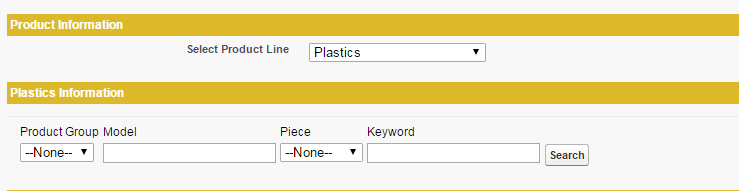
Product group is a dependant picklist off of Product Family which is labeled as Product Line. After the cutover product group in no longer displaing the list of values
/**
* getDependentPicklistOptions
*
* Build an Object in which keys are valid options for the controlling field
* and values are lists of valid options for the dependent field.
*
* Method: dependent PickListEntry.validFor provides a base64 encoded
* string. After decoding, each of the bits (reading L to R)
* corresponds to the picklist values for the controlling field.
*/
function getDependentOptions (objName, ctrlFieldName, depFieldName) {
// Isolate the Describe info for the relevant fields
var objDesc = sforce.connection.describeSObject(objName);
var ctrlFieldDesc, depFieldDesc;
var found = 0;
for (var i=0; i<objDesc.fields.length; i++) {
var f = objDesc.fields[i];
if (f.name == ctrlFieldName) {
ctrlFieldDesc = f;
found++;
} else if (f.name == depFieldName) {
depFieldDesc = f;
found++;
}
if (found==2) break;
}
// Set up return object
var dependentOptions = {};
var ctrlValues = ctrlFieldDesc.picklistValues;
for (var i=0; i<ctrlValues.length; i++) {
dependentOptions[ctrlValues[i].label] = [];
}
var base64 = new sforce.Base64Binary("");
function testBit (validFor, pos) {
var byteToCheck = Math.floor(pos/8);
var bit = 7 - (pos % 8);
return ((Math.pow(2, bit) & validFor.charCodeAt(byteToCheck)) >> bit) == 1;
}
// For each dependent value, check whether it is valid for each controlling value
var depValues = depFieldDesc.picklistValues;
for (var i=0; i<depValues.length; i++) {
var thisOption = depValues[i];
var validForDec = base64.decode(thisOption.validFor);
for (var ctrlValue=0; ctrlValue<ctrlValues.length; ctrlValue++) {
if (testBit(validForDec, ctrlValue)) {
dependentOptions[ctrlValues[ctrlValue].label].push(thisOption.label);
}
}
}
return dependentOptions;
}
/*
var OBJ_NAME = 'Custom_Object__c';
var CTRL_FIELD_NAME = "Controlling_Field__c";
var DEP_FIELD_NAME = "Dependent_Field__c";
var options = getDependentOptions(OBJ_NAME, CTRL_FIELD_NAME, DEP_FIELD_NAME);
console.debug(options);
*/
Here is the script on the Visualforce page which overrides the standard add products button on the quote line item
<script>
var j$ = jQuery.noConflict();
j$(document).ready(function() {
var OBJ_NAME = 'Product2';
var CTRL_FIELD_NAME = 'Family';
var DEP_FIELD_NAME = 'Product_Group__c';
if ('{!prod.Family}' != '') {
var options = getDependentOptions(OBJ_NAME, CTRL_FIELD_NAME, DEP_FIELD_NAME);
options['{!prod.Family}'].sort();
j$.each(options['{!prod.Family}'], function (i, item) {
j$('.selectProductGroup').append('<option value="'+item+'">'+item+'</option>');
});
j$('.selectProductGroup').change(function() {
j$('.selectProductGroupHidden').val(j$('.selectProductGroup').val());
});
$(".selectProductGroup option[value='']").attr("selected", "selected");
j$('.selectProductGroup').val(j$('.selectProductGroupHidden').val());
}
});
</script>
All this Code has been working properly for 2 years and when Winter 16 launched it doesn't.
Product group is a dependant picklist off of Product Family which is labeled as Product Line. After the cutover product group in no longer displaing the list of values
-
- Jaicen83
- October 22, 2015
- Like
- 0
Salesforce Adoption Dashboards not available in AppX
Go through the normal AppX installation from the challenge and it all looks good until the end where you get.....
Package Not Found
The requested package does not exist or has been deleted. Please contact the package publisher for assistance. If this is a recently uploaded package, please try again soon.
Package Not Found
The requested package does not exist or has been deleted. Please contact the package publisher for assistance. If this is a recently uploaded package, please try again soon.

- Patrick Mulligan 3
- August 04, 2016
- Like
- 2
Code Coverage for Custom Controller on visualforce page.
I have a custom controller that basically changes a Lookup Field to a picklist select showing all records that are related to the account the opportunity is on.
Basically I am giving sales the ability to have a list of multiple Ship-To's on accounts.
I am trying to right test coverage and seem to be hitting a wall when I just have to right test coverage that does not need to create new records and validate.
Here is the Controller that I wrote
Basically I am giving sales the ability to have a list of multiple Ship-To's on accounts.
I am trying to right test coverage and seem to be hitting a wall when I just have to right test coverage that does not need to create new records and validate.
Here is the Controller that I wrote
public class OpportunityShipToSelectExtension {
private final ApexPages.standardController controller;
private final Opportunity obj;
public OpportunityShipToSelectExtension(ApexPages.StandardController stdController) {
this.controller = stdController;
this.obj = (opportunity)stdController.getRecord();
}
public SelectOption[] getShipToOptions() {
SelectOption[] ShipTo = new SelectOption[]{};
ShipTo.add(new SelectOption('','--Default Shipping Address--'));
for (ERP_Address__c A : [select Id, Name , Address_Line_1__c, Address_Line_2__c, Address_City__c, Address_State__c FROM ERP_Address__c where Do_Not_Display_in_Search_Results__c = False AND Address_Type__c = 'Del' AND Bill_To__r.SFDC_Account__r.ID <> null AND Bill_To__r.SFDC_Account__r.ID = : obj.AccountID ORDER BY Address_Line_1__c ASC NULLS LAST ]) {
ShipTo.add(new SelectOption(A.id, A.name + ' (' + A.Address_Line_1__c + ', ' + A.Address_Line_2__c + ', ' + A.Address_City__c + ',' + A.Address_State__c + ')'));
}
return ShipTo;
}
}
- Jaicen83
- June 30, 2016
- Like
- 0
Java is not loading on Visualforce page as of Winter 16
Here is my visual force page with the include script on top and the script at the bottom of the page.
<apex:page tabstyle="Quote" showHeader="true" standardController="Quote" extensions="ManageQuoteProductController" id="ManageQuoteProduct">
<script src="sorttable.js"></script>
<apex:includeScript value="{!$Resource.DependentPicklist}" />
<apex:includeScript value="{!$Resource.jquery180}" />
<apex:pageBlock id="ProductLineBlock" title="Manage Product">
<apex:form >
<p align="center">
<apex:commandButton value="Close" action="{!cancelManageProduct}" />
</p>
</apex:form>
<apex:pageblockSection ></apex:pageblockSection>
<apex:pageMessages id="msgs" />
<!-- Product Search Result section -->
<apex:form >
<apex:pageBlockSection title="Selected Products" columns="1" collapsible="false">
<apex:pageBlockTable value="{!Qlis}" var="Qli">
<apex:column style="white-space:nowrap">
<apex:facet name="header">Actions</apex:facet>
<apex:commandLink action="{!processQLI}" value="Edit" id="editQLILink" >
<apex:param value="{!Qli.Id}" name="QliId" />
<apex:param value="edit" name="QliAction" />
</apex:commandLink>
|
<apex:commandLink action="{!processQLI}" value="Delete" id="deleteQLILink" >
<apex:param value="{!Qli.Id}" name="QliId" />
<apex:param value="delete" name="QliAction" />
</apex:commandLink>
</apex:column>
<apex:column ><apex:facet name="header">Model</apex:facet>{!Qli.PricebookEntry.Product2.Model__c}</apex:column>
<apex:column ><apex:facet name="header">Product Name</apex:facet>{!Qli.PricebookEntry.Product2.Name}</apex:column>
<apex:column ><apex:facet name="header">Product Description</apex:facet>{!Qli.PricebookEntry.Product2.Description}</apex:column>
<apex:column ><apex:facet name="header">Product Line</apex:facet>{!Qli.PricebookEntry.Product2.Family}</apex:column>
<apex:column style="text-align: right">
<apex:facet name="header">Quantity</apex:facet>
<apex:outputText value="{0, number, 0}"><apex:param value="{!Qli.Quantity}"/></apex:outputText>
</apex:column>
<apex:column style="text-align: right">
<apex:facet name="header">Unit Price</apex:facet>
<apex:outputText value="{0, number, 0.00}"><apex:param value="{!Qli.UnitPrice}"/></apex:outputText>
</apex:column>
<apex:column style="text-align: right">
<apex:facet name="header">Total Price</apex:facet>
<apex:outputText value="{0, number, 0.00}"><apex:param value="{!Qli.TotalPrice}"/></apex:outputText>
</apex:column>
</apex:pageBlockTable>
<apex:outputPanel rendered="{!IF(IsNull(Qlis),true,false)}"><br/><br/><b>No Records found</b></apex:outputPanel>
</apex:pageBlockSection>
</apex:form>
<!-- Select Product Line section -->
<apex:form >
<apex:actionFunction name="ShowProductSearch" action="{!ShowProductSearch}" />
<apex:pageBlockSection title="Product Information" columns="1" collapsible="false">
<apex:pageblocksectionItem >
<apex:outputlabel value="Select Product Line" for="productLine" />
<apex:selectList value="{!prod.Family}" size="1" id="productLine">
<apex:selectOptions value="{!ProductLineList}"/>
<apex:actionSupport event="onchange" action="{!ShowProductSearch}" />
</apex:selectList>
<!-- apex_inputField id="productLine" value="{!prod.Family}" onchange="ShowProductSearch()" -->
</apex:pageblocksectionItem>
</apex:pageBlockSection>
</apex:form>
<!-- CONTAINER Search block -->
<apex:form id="containerSearchForm">
<apex:pageBlockSection title="Container Information" columns="1" collapsible="false" rendered="{!showContainer}">
<apex:inputText value="{!prod.Product_Group}" styleClass="selectProductGroupHidden" style="display:none" />
<apex:panelGrid columns="7" id="containerSearch" border="0">
<apex:outputText value="State" id="containerStateHeader" />
<apex:outputText value="Product Group" id="containerProductGroupHeader"/>
<apex:outputText value="Model" id="containerModelHeader"/>
<apex:outputText value="Style" id="containerStyleHeader" />
<apex:outputText value="Size (Yds)" id="containerSizeYdsHeader"/>
<apex:outputText value="Description" id="containerDescriptionHeader" />
<apex:outputText value=" " id="containerSearchBtnHeader" />
<apex:selectList value="{!prod.State}" size="1" id="containerState">
<apex:selectOptions value="{!stateOptions}"/>
</apex:selectList>
<select size="1" id="containerProductGroup" class="selectProductGroup">
<option value="">--None--</option>
</select>
<apex:inputText value="{!prod.Description}" id="containerDescription" />
<apex:inputText value="{!prod.Model}" id="containerModel" />
<apex:inputText value="{!prod.Container_Style}" id="containerStyle" />
<apex:inputText value="{!prod.Container_Size}" id="containerSizeYds" />
<apex:commandButton value="Search" id="cmdSearch" action="{!searchProduct}" />
</apex:panelGrid>
</apex:pageBlockSection>
</apex:form>
<!-- COMPACTION Search block -->
<apex:form id="compactionSearchForm">
<apex:pageBlockSection title="Compaction Information" columns="1" collapsible="false" rendered="{!showCompaction}">
<apex:inputText value="{!prod.Product_Group}" styleClass="selectProductGroupHidden" style="display:none" />
<apex:panelGrid columns="5" id="compactionSearch" border="0">
<apex:outputText value="Region" id="compactionRegionHeader"/>
<apex:outputText value="Product Group" id="compactionProductGroupHeader"/>
<apex:outputText value="Model" id="compactionModelHeader"/>
<apex:outputText value="Description" id="compactionDescriptionHeader" />
<apex:outputText value=" " id="compactionSearchBtnHeader" />
<!-- apex_inputField value="{!prod.Region__c}" id="compactionRegion" />
<apex_inputField value="{!prod.Product_Group__c}" id="compactionProductGroup" -->
<apex:selectList value="{!prod.Region}" size="1" id="compactionRegion">
<apex:selectOptions value="{!regionOptions}"/>
</apex:selectList>
<select size="1" id="compactionProductGroup" class="selectProductGroup">
<option value="">--None--</option>
</select>
<apex:inputText value="{!prod.Model}" id="compactionModel" />
<apex:inputText value="{!prod.Description}" id="compactionDescription" />
<apex:commandButton value="Search" action="{!searchProduct}" />
<apex:outputText value="Opening Length" id="compactionOpeningLengthHeader"/>
<apex:outputText value="Opening Width" id="compactionOpeningWidthHeader" />
<apex:outputText value="Maximum Force" id="compactionMaxForceHeader" />
<apex:outputText value="Normal Force" id="compactionNormalForceHeader" />
<apex:outputText value=" " />
<apex:inputText value="{!prod.Compactor_Opening_Length}" id="compactionOpeningLength" />
<apex:inputText value="{!prod.Compactor_Opening_Width}" id="compactionOpeningWidth" />
<apex:inputText value="{!prod.Compactor_Max_Force}" id="compactionMaxForce" />
<apex:inputText value="{!prod.Compactor_Normal_Force}" id="compactionNormalForce" />
<apex:outputText value=" " />
</apex:panelGrid>
</apex:pageBlockSection>
</apex:form>
<!-- TARP Search block -->
<apex:form id="tarpsSearchForm">
<apex:pageBlockSection title="Tarps Information" columns="1" collapsible="false" rendered="{!showTarp}">
<apex:inputText value="{!prod.Product_Group}" styleClass="selectProductGroupHidden" style="display:none" />
<apex:panelGrid columns="5" id="tarpsSearch" border="0">
<apex:outputText value="Brand" id="tarpBrandHeader"/>
<apex:outputText value="Product Group" id="tarpProductGroupHeader"/>
<apex:outputText value="Model" id="tarpModelHeader"/>
<apex:outputText value="Keyword" id="tarpKeywordHeader"/>
<apex:outputText value=" " id="tarpSearchBtnHeader" />
<!-- apex_inputField value="{!prod.Tarp_Brand__c}" id="tarpBrand" />
<apex_inputField value="{!prod.Product_Group__c}" id="tarpProductGroup" -->
<apex:selectList value="{!prod.Tarp_Brand}" size="1" id="tarpBrand">
<apex:selectOptions value="{!brandOptions}"/>
</apex:selectList>
<select size="1" id="tarpProductGroup" class="selectProductGroup">
<option value="">--None--</option>
</select>
<apex:inputText value="{!prod.Model}" id="tarpModel"/>
<apex:inputText value="{!prod.Description}" id="tarpKeyword" />
<apex:commandButton value="Search" action="{!searchProduct}" />
</apex:panelGrid>
</apex:pageBlockSection>
</apex:form>
<!-- ENV CONTAINERS Search block -->
<apex:form id="envContainerSearchForm">
<apex:pageBlockSection title="Environmental Container Information" columns="1" collapsible="false" rendered="{!showEnvContainer}">
<apex:inputText value="{!prod.Product_Group}" styleClass="selectProductGroupHidden" style="display:none" />
<apex:panelGrid columns="7" id="envContainerSearch" border="0">
<apex:outputText value="State" id="envContainerStateHeader"/>
<apex:outputText value="Product Group" id="envContainerProductGroupHeader"/>
<apex:outputText value="Model" id="envContainerModelHeader"/>
<apex:outputText value="Style" id="envContainerStyleHeader" />
<apex:outputText value="Size (Yds)" id="envContainerSizeYdsHeader"/>
<apex:outputText value="Description" id="envContainerDescriptionHeader" />
<apex:outputText value=" " id="envContainerSearchBtnHeader" />
<!-- apex_inputField value="{!prod.State__c}" id="envContainerState" />
<apex_inputField value="{!prod.Product_Group__c}" id="envContainerProductGroup" -->
<apex:selectList value="{!prod.State}" size="1" id="envContainerState">
<apex:selectOptions value="{!stateOptions}"/>
</apex:selectList>
<select size="1" id="envContainerProductGroup" class="selectProductGroup">
<option value="">--None--</option>
</select>
<apex:inputText value="{!prod.Model}" id="envContainerModel"/>
<apex:inputText value="{!prod.Container_Style}" id="envContainerStyle" />
<apex:inputText value="{!prod.Container_Size}" id="envContainerSizeYds" />
<apex:inputText value="{!prod.Description}" id="envContainerDescription" />
<apex:commandButton value="Search" action="{!searchProduct}" />
</apex:panelGrid>
</apex:pageBlockSection>
</apex:form>
<!-- MOBILE Search block -->
<apex:form >
<apex:pageBlockSection title="Mobile Information" columns="1" collapsible="false" rendered="{!showMobile}">
<apex:inputText value="{!prod.Product_Group}" styleClass="selectProductGroupHidden" style="display:none" />
<apex:panelGrid columns="4" id="mobileSearch" border="0">
<apex:outputText value="Product Group" id="mobileProductGroupHeader" />
<apex:outputText value="Model" id="mobileModelHeader" />
<apex:outputText value="Description" id="mobileDescriptionHeader" />
<apex:outputText value=" " id="mobileSearchBtnHeader" />
<!-- apex_inputField value="{!prod.Product_Group__c}" id="mobileProductGroup" -->
<select size="1" id="mobileProductGroup" class="selectProductGroup">
<option value="">--None--</option>
</select>
<apex:inputText value="{!prod.Model}" id="mobileModel"/>
<apex:inputText value="{!prod.Description}" id="mobileDescription" />
<apex:commandButton value="Search" action="{!searchProduct}" />
<apex:outputText value="Hoist Rating" id="mobileHoistRatingHeader" />
<apex:outputText value="Hoist Can Size" id="mobileHoistCanSizeHeader" />
<apex:outputText value="Hoist Rail Type" id="mobileHoistRailTypeHeader" />
<apex:outputText value=" " />
<apex:inputText value="{!prod.Hoist_Rating}" id="mobileHoistRating" />
<apex:inputText value="{!prod.Hoist_Can_Size}" id="mobileHoistCanSize" />
<apex:inputText value="{!prod.Hoist_Rail_Type}" id="mobileHoistRailType" />
<apex:outputText value=" " />
</apex:panelGrid>
</apex:pageBlockSection>
</apex:form>
<!-- PLASTICS Search block -->
<apex:form >
<apex:pageBlockSection title="Plastics Information" columns="1" collapsible="false" rendered="{!showPlastics}">
<apex:inputText value="{!prod.Product_Group}" styleClass="selectProductGroupHidden" style="display:none" />
<apex:panelGrid columns="5" id="plasticsSearch" border="0">
<apex:outputText value="Product Group" id="plasticsProductGroupHeader"/>
<apex:outputText value="Model" id="plasticsModelHeader"/>
<apex:outputText value="Piece" id="plasticsPieceHeader"/>
<apex:outputText value="Keyword" id="plasticsKeywordHeader"/>
<apex:outputText value=" " id="plasticsSearchBtnHeader" />
<!-- apex_inputField id="plasticsProductGroup" value="{!prod.Product_Group__c}" -->
<!-- <apex_selectList value="{!prod.Product_Group}" size="1" id="plasticsProductGroup" styleClass="selectProductGroup">
<apex_selectOptions value="{!productGroupOptions}"/>
</apex_selectList> -->
<select size="1" id="plasticsProductGroup" class="selectProductGroup">
<option value="">--None--</option>
</select>
<apex:inputText value="{!prod.Model}" id="plasticsModel"/>
<!-- apex_inputField value="{!prod.Plastics_Piece}" id="plasticsPiece" -->
<apex:selectList value="{!prod.Plastics_Piece}" size="1" id="plasticsPiece">
<apex:selectOptions value="{!plasticsPieceOptions}"/>
</apex:selectList>
<apex:inputText value="{!prod.Description}" id="plasticsKeyword" />
<apex:commandButton value="Search" action="{!searchProduct}" />
</apex:panelGrid>
</apex:pageBlockSection>
</apex:form>
<!-- Product Search Result section -->
<apex:form >
<apex:pageBlockSection title="Product Search Results" columns="1" collapsible="false">
<apex:pageBlockTable value="{!prodList}" var="p">
<apex:column >
<apex:facet name="header">Actions</apex:facet>
<apex:commandLink action="{!addNewProduct}" value="Add" id="addNewProductLink" >
<apex:param value="{!p.product2.Id}" name="prodId" />
</apex:commandLink>
</apex:column>
<apex:column ><apex:facet name="header">Model</apex:facet>{!p.product2.Model__c}</apex:column>
<apex:column ><apex:facet name="header">Product Name</apex:facet>{!p.product2.Name}</apex:column>
<apex:column ><apex:facet name="header">Product Description</apex:facet>{!p.product2.Description}</apex:column>
<apex:column ><apex:facet name="header">Product Line</apex:facet>{!p.product2.Family}</apex:column>
<apex:column style="text-align: right">
<apex:facet name="header">List Price</apex:facet>
<apex:outputText value="{0, number, 0.00}"><apex:param value="{!P.UnitPrice}"/></apex:outputText>
</apex:column>
</apex:pageBlockTable>
<apex:outputPanel rendered="{!IF(listSize==0,true,false)}"><br/><br/><b>No Records found</b></apex:outputPanel>
</apex:pageBlockSection>
</apex:form>
<apex:form >
<p align="center">
<apex:commandButton value="Close" action="{!cancelManageProduct}" />
</p>
</apex:form>
<apex:pageBlockSection title="Debug Window" columns="1" collapsible="false" rendered="false">
{!debugData}
</apex:pageBlockSection>
</apex:pageBlock>
loadScript()
<script>
var j$ = jQuery.noConflict();
j$(document).ready(function() {
var OBJ_NAME = 'Product2';
var CTRL_FIELD_NAME = 'Family';
var DEP_FIELD_NAME = 'Product_Group__c';
if ('{!prod.Family}' != '') {
var options = getDependentOptions(OBJ_NAME, CTRL_FIELD_NAME, DEP_FIELD_NAME);
options['{!prod.Family}'].sort();
j$.each(options['{!prod.Family}'], function (i, item) {
j$('.selectProductGroup').append('<option value="'+item+'">'+item+'</option>');
});
j$('.selectProductGroup').change(function() {
j$('.selectProductGroupHidden').val(j$('.selectProductGroup').val());
});
$(".selectProductGroup option[value='']").attr("selected", "selected");
j$('.selectProductGroup').val(j$('.selectProductGroupHidden').val());
}
});
</script>
</apex:page>
- Jaicen83
- November 11, 2015
- Like
- 0
getDependentPicklistOptions No Longer Working in Winter 16 Maybe because of Java Changes
Here is the Static Resourcer
Here is the script on the Visualforce page which overrides the standard add products button on the quote line item
All this Code has been working properly for 2 years and when Winter 16 launched it doesn't.
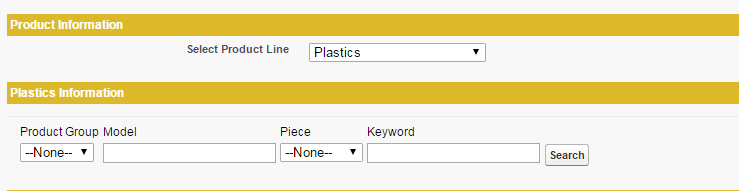
Product group is a dependant picklist off of Product Family which is labeled as Product Line. After the cutover product group in no longer displaing the list of values
/**
* getDependentPicklistOptions
*
* Build an Object in which keys are valid options for the controlling field
* and values are lists of valid options for the dependent field.
*
* Method: dependent PickListEntry.validFor provides a base64 encoded
* string. After decoding, each of the bits (reading L to R)
* corresponds to the picklist values for the controlling field.
*/
function getDependentOptions (objName, ctrlFieldName, depFieldName) {
// Isolate the Describe info for the relevant fields
var objDesc = sforce.connection.describeSObject(objName);
var ctrlFieldDesc, depFieldDesc;
var found = 0;
for (var i=0; i<objDesc.fields.length; i++) {
var f = objDesc.fields[i];
if (f.name == ctrlFieldName) {
ctrlFieldDesc = f;
found++;
} else if (f.name == depFieldName) {
depFieldDesc = f;
found++;
}
if (found==2) break;
}
// Set up return object
var dependentOptions = {};
var ctrlValues = ctrlFieldDesc.picklistValues;
for (var i=0; i<ctrlValues.length; i++) {
dependentOptions[ctrlValues[i].label] = [];
}
var base64 = new sforce.Base64Binary("");
function testBit (validFor, pos) {
var byteToCheck = Math.floor(pos/8);
var bit = 7 - (pos % 8);
return ((Math.pow(2, bit) & validFor.charCodeAt(byteToCheck)) >> bit) == 1;
}
// For each dependent value, check whether it is valid for each controlling value
var depValues = depFieldDesc.picklistValues;
for (var i=0; i<depValues.length; i++) {
var thisOption = depValues[i];
var validForDec = base64.decode(thisOption.validFor);
for (var ctrlValue=0; ctrlValue<ctrlValues.length; ctrlValue++) {
if (testBit(validForDec, ctrlValue)) {
dependentOptions[ctrlValues[ctrlValue].label].push(thisOption.label);
}
}
}
return dependentOptions;
}
/*
var OBJ_NAME = 'Custom_Object__c';
var CTRL_FIELD_NAME = "Controlling_Field__c";
var DEP_FIELD_NAME = "Dependent_Field__c";
var options = getDependentOptions(OBJ_NAME, CTRL_FIELD_NAME, DEP_FIELD_NAME);
console.debug(options);
*/
Here is the script on the Visualforce page which overrides the standard add products button on the quote line item
<script>
var j$ = jQuery.noConflict();
j$(document).ready(function() {
var OBJ_NAME = 'Product2';
var CTRL_FIELD_NAME = 'Family';
var DEP_FIELD_NAME = 'Product_Group__c';
if ('{!prod.Family}' != '') {
var options = getDependentOptions(OBJ_NAME, CTRL_FIELD_NAME, DEP_FIELD_NAME);
options['{!prod.Family}'].sort();
j$.each(options['{!prod.Family}'], function (i, item) {
j$('.selectProductGroup').append('<option value="'+item+'">'+item+'</option>');
});
j$('.selectProductGroup').change(function() {
j$('.selectProductGroupHidden').val(j$('.selectProductGroup').val());
});
$(".selectProductGroup option[value='']").attr("selected", "selected");
j$('.selectProductGroup').val(j$('.selectProductGroupHidden').val());
}
});
</script>
All this Code has been working properly for 2 years and when Winter 16 launched it doesn't.
Product group is a dependant picklist off of Product Family which is labeled as Product Line. After the cutover product group in no longer displaing the list of values
- Jaicen83
- October 22, 2015
- Like
- 0




