- goutham.tatineni1.3893010493585044E12
- NEWBIE
- 20 Points
- Member since 2014
-
ChatterFeed
-
0Best Answers
-
1Likes Received
-
0Likes Given
-
5Questions
-
5Replies
Issue with Apex Save method while creating parent and Child record at same time
HI ,
I have a Parent Object (Client Site) and Child Object (Client Supplier ). What i am trying to acheive is i am trying to create 1 parent and multiple child records at the same time .Everything is working perfectly except I have one issue while i cretae a parent 1 Child record is created by deafult even if i do not want to .
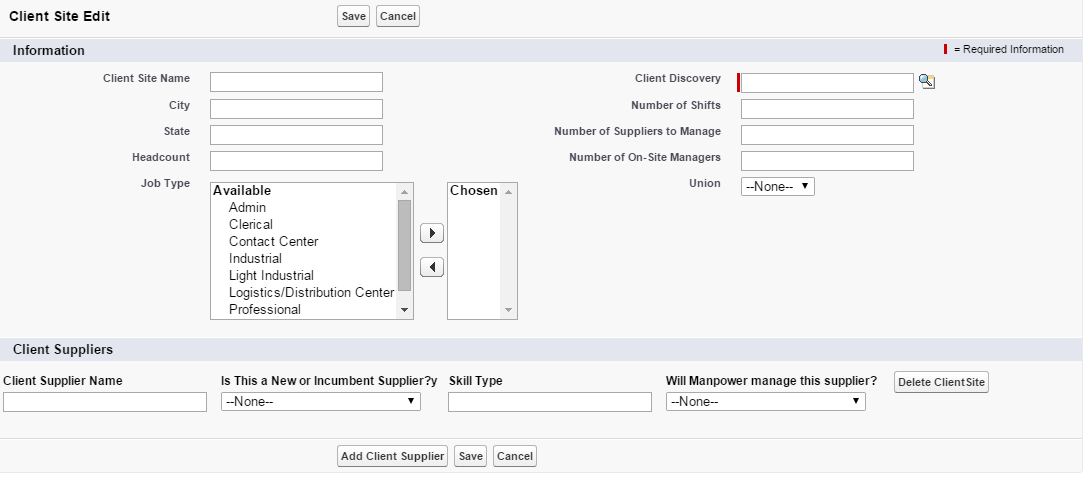
I have a Parent Object (Client Site) and Child Object (Client Supplier ). What i am trying to acheive is i am trying to create 1 parent and multiple child records at the same time .Everything is working perfectly except I have one issue while i cretae a parent 1 Child record is created by deafult even if i do not want to .
public class AddClientSupplier {
ApexPages.StandardController sc;
public Client_Site__c acct{get;set;}
public Integer marker=2;
public Integer selectedClientSupplier{get;set;}
public List<WrapperClass> lClientSuppliers{get;set;}
public AddClientSupplier(ApexPages.StandardController controller) {
this.acct = (Client_Site__c)controller.getRecord();
sc=controller;
lClientSuppliers=new List<WrapperClass>();
Client_Supplier__c c=new Client_Supplier__c();
lClientSuppliers.add(new WrapperClass(c,1));
}
public PageReference deleteClientSupplier(){
Integer x=-1;
for(WrapperClass wc:lClientSuppliers){
x++;
if(wc.counter==selectedClientSupplier){
System.debug('-->selected ClientSupplier:'+selectedClientSupplier+' position:'+x);
break;
}
}
lClientSuppliers.remove(x);
return null;
}
public PageReference saveClientSite(){
Database.SaveResult sr = Database.insert(acct, false);
Id idey=sr.getId();
List<Client_Supplier__c> ClientSupplierList=new List<Client_Supplier__c>();
for(WrapperClass wc:lClientSuppliers){
Client_Supplier__c c=new Client_Supplier__c();
c.Is_This_a_New_or_Incumbent_Supplier__c=wc.c.Is_This_a_New_or_Incumbe nt_Supplier__c;
c.Skill_Type__c=wc.c.Skill_Type__c;
c.Supplier_Name__c=wc.c.Supplier_Name__c;
c.Will_Manpower_Manage_This_Supplier__c=wc.c.Will_Manpower_Manage_Thi s_Supplier__c;
c.Client_Site__c=idey;
ClientSupplierList.add(c);
}
insert ClientSupplierList;
return(new PageReference('/'+sr.id).setRedirect(True));
}
public PageReference addAClientSupplier(){
Client_Supplier__c c=new Client_Supplier__c();
lClientSuppliers.add(new WrapperClass(c,marker));
marker=marker+1;
return null;
}
public class WrapperClass{
public Integer counter{get;set;}
public Client_Supplier__c c{get;set;}
public WrapperClass(Client_Supplier__c cntc,Integer i){
this.c=cntc;
this.counter=i;
}
}
}
<apex:page standardController="Client_Site__c" extensions="AddClientSupplier,ClientSiteExt" tabStyle="Client_Site__c">
<apex:form id="myForm" >
<apex:sectionHeader title="New Client Site" />
<apex:pageBlock title=" Client Site Edit" mode="edit">
<apex:pageBlockButtons location="top" >
<apex:commandButton value="Save" action="{!saveClientSite}" />
<apex:commandButton value="Cancel" action="{!Cancel}"/>
</apex:pageBlockButtons>
<apex:pageBlockSection title="Information" columns="2">
<apex:inputField value="{!Client_Site__c.Client_Site_Name__c}" taborderhint="1"/>
<apex:inputField value="{!Client_Site__c.Client_Discovery__c}" taborderhint="6"/>
<apex:inputField value="{!Client_Site__c.City__c}" taborderhint="2"/>
<apex:inputField value="{!Client_Site__c.Number_of_Shifts__c}" taborderhint="7"/>
<apex:inputField value="{!Client_Site__c.State__c}" taborderhint="3"/>
<apex:inputField value="{!Client_Site__c.Number_of_Team_Leads__c}" taborderhint="8"/>
<apex:inputField value="{!Client_Site__c.Head_count__c}" taborderhint="4"/>
<apex:inputField value="{!Client_Site__c.Number_of_On_Site_Managers__c}" taborderhint="9"/>
<apex:inputField value="{!Client_Site__c.Job_Titles__c}" taborderhint="5"/>
<apex:inputField value="{!Client_Site__c.Union_or_Non_Union__c}" taborderhint="10"/>
</apex:pageBlockSection>
<apex:pageBlockSection title="Client Suppliers" columns="4">
</apex:pageBlockSection>
<apex:repeat value="{!lClientSuppliers}" var="x">
<apex:panelGrid columns="6">
<apex:panelGrid >
<apex:facet name="header">Client Supplier Name</apex:facet>
<apex:inputField value="{!x.c.Supplier_Name__c}" style="width:200px" />
</apex:panelGrid>
<apex:panelGrid >
<apex:facet name="header">Is This a New or Incumbent Supplier?y</apex:facet>
<apex:inputField value="{!x.c.Is_This_a_New_or_Incumbent_Supplier__c}" style="width:200px" />
</apex:panelGrid>
<apex:panelGrid >
<apex:facet name="header">Skill Type</apex:facet>
<apex:inputField value="{!x.c.Skill_Type__c}" style="width:200px"/>
</apex:panelGrid>
<apex:panelGrid >
<apex:facet name="header"> Will Manpower manage this supplier?</apex:facet>
<apex:inputField value="{!x.c.Will_Manpower_Manage_This_Supplier__c}" style="width:200px" />
</apex:panelGrid>
<apex:panelGrid >
</apex:panelGrid>
<apex:commandButton action="{!deleteClientSupplier}" style="Button" value="Delete ClientSite" reRender="myForm" immediate="true">
<apex:param value="{!x.counter}" name="selected"
assignTo="{!selectedContact}"/>
</apex:commandButton>
</apex:panelGrid>
</apex:repeat>
<apex:pageBlockButtons location="bottom">
<apex:panelGrid ></apex:panelGrid>
<apex:commandButton value="Add Client Supplier" action="{!addAClientSupplier}" reRender="myForm" immediate="true" />
<apex:commandButton value="Save" action="{!saveClientSite}" />
<apex:commandButton value="Cancel" action="{!cancel}"/>
</apex:pageBlockButtons>
</apex:pageBlock>
</apex:form>
</apex:page>
-

- goutham.tatineni1.3893010493585044E12
- September 24, 2015
- Like
- 0
Old Test Class passes in UAT fails in Production
Hi Something strange happening all of a sudden .I am trying to deploy some code to proiduction and i am having 4 ols test classes failuers . All those classes were not modified recently nor any new validations or workfl;ows around them . Could some one help me out please
All my test classes are failing with same erorr System.QueryException: List has no rows for assignment to SObject
Same code in prod and sandbox since 2012 and not modifed since then.Here are the errors i get in production
System.QueryException: List has no rows for assignment to SObject (Same error For all the below methods)
Class.TestUpdateEvents.createTestdata: line 27, column 1
Class.TestUpdateEvents.MeetingTypeNOTNullAndTypeNOTNull: line 79, column 1
Class.TestUpdateEvents.createTestdata: line 27, column 1
Class.TestUpdateEvents.MeetingTypeNullAndTypeIsSentEmail: line 112, column 1
Class.TestUpdateEvents.createTestdata: line 27, column 1
Class.TestUpdateEvents.MeetingTypeNullAndTypeNOTNull: line 129, column 1
Class.TestUpdateEvents.createTestdata: line 27, column 1
Class.TestUpdateEvents.modifyMeetingTypeAndEventType: line 173, column 1
Class.TestUpdateEvents.createTestdata: line 27, column 1
Class.TestUpdateEvents.modifyOnlyEventType: line 200, column 1
Class.TestUpdateEvents.createTestdata: line 27, column 1
Class.TestUpdateEvents.modifyOnlyMeetingType: line 147, column 1
Class.TestUpdateEvents.createTestdata: line 27, column 1
Class.TestUpdateEvents.MeetingTypeNOTNullAndTypeIsNull: line 63, column 1
Class.TestUpdateEvents.createTestdata: line 27, column 1
Class.TestUpdateEvents.MeetingTypeNOTNullAndTypeIsSentEmail: line 95, column 1
All my test classes are failing with same erorr System.QueryException: List has no rows for assignment to SObject
@isTest
private class TestUpdateEvents {
private static Account acc{get;set;}
private static User usr{get;set;}
private static Profile p{get;set;}
private static List<Event> EventsList{get;set;}
/* Input: The standard type and Activity Type are passed in as parameters.
Process: Inserts Event records.
Output: 20 Events are created.
Changes:
*/
static void createTestdata(String Eventtype, String MeetingType)
{
acc = new Account (name = 'TestUpdateEvents',phone='111111',BillingCity = 'TestUpdateEventsCity', BillingCountry ='TestUpdateEventsCountry', BillingStreet ='TestUpdateEventsStreet', BillingPostalCode ='updateEvent');
insert acc;
p = [select id from profile where name='Sales Pro'];
String[] environment = Userinfo.getUserName().split('@');
usr = new User(FirstName ='TestFirstName',Lastname= 'Testlastname',alias = 'Tst',email= 'TestFirstName1.Testlastname1@mpg.com',
profileid = TestUpdateEvents.p.Id,username= 'TestFirstName'+ 'Testlastname'+'@'+environment[1],emailencodingkey='UTF-8',
languagelocalekey='en_US',localesidkey='en_US',timezonesidkey='America/Los_Angeles',
Country ='USA',
CompanyName = 'Manpower',Brand__c = 'ManpowerGroup',Region__c = 'Corporate',Sub_Region__c = 'Corporate');
insert usr;
EventsList = new List<Event>();
for(Integer i = 0; i < 20;i++)
{
Event e = new Event();
e.OwnerId = usr.Id;
e.WhatId = acc.Id;
e.Type = Eventtype;
e.Meeting_Type__c = MeetingType;
e.Subject='Test'+i;
// t.Status = 'Not Started' ;
// t.Priority = 'Normal' ;
e.ActivityDate = Date.today() + 10;
e.StartDateTime = Date.today() ;
e.endDateTime = Date.today();
EventsList.add(e);
}
insert EventsList;
}
/* Input: No input variables
Process: Insert Event records whose Type is null and Activity_Type is 'Call'
Output: Validate the type field. It should be updated to Call
Changes: None
*/
static testMethod void MeetingTypeNOTNullAndTypeIsNull()
{
createTestdata(null,'Call');
List<Event> insertedEvents = [SELECT Id,Meeting_Type__c,Type FROM Event WHERE Id in: EventsList ORDER BY Id];
for(Integer i = 0;i< insertedEvents.size(); i ++)
{
System.assertEquals('Call', insertedEvents[i].Type);
System.assertEquals('Call', insertedEvents[i].Meeting_Type__c);
}
}
/* Input: No input variables
Process: Insert Event records whose Type is 'Other' and Activity_Type is 'Call'
Output: Validate the type field. It should be updated to Call
Changes: None
*/
static testMethod void MeetingTypeNOTNullAndTypeNOTNull()
{
createTestdata('Other','Call');
List<Event> insertedEvents = [SELECT Id,Meeting_Type__c,Type FROM Event WHERE Id in: EventsList ORDER BY Id];
for(Integer i = 0;i< insertedEvents.size(); i ++)
{
System.assertEquals('Call', insertedEvents[i].Type);
System.assertEquals('Call', insertedEvents[i].Meeting_Type__c);
}
}
/* Input: No input variables
Process: Insert Event records whose Type is 'Sent E-mail' and Activity_Type is 'Call'
Output: Validate the type and Activity_Type fields. Activity_Type should be updated to Sent E-mail.
Changes: None
*/
static testMethod void MeetingTypeNOTNullAndTypeIsSentEmail()
{
createTestdata('Sent E-mail','Call');
List<Event> insertedEvents = [SELECT Id,Meeting_Type__c,Type FROM Event WHERE Id in: EventsList ORDER BY Id];
for(Integer i = 0;i< insertedEvents.size(); i ++)
{
System.assertEquals('Sent E-mail', insertedEvents[i].Type);
System.assertEquals('Sent E-mail', insertedEvents[i].Meeting_Type__c);
}
}
/* Input: No input variables
Process: Insert Event records whose Type is 'Sent E-mail' and Activity_Type is 'null'
Output: Validate the Activity_Type field. It should be updated to Sent E-mail
Changes: None
*/
static testMethod void MeetingTypeNullAndTypeIsSentEmail()
{
createTestdata('Sent E-mail',null);
List<Event> insertedEvents = [SELECT Id,Meeting_Type__c,Type FROM Event WHERE Id in: EventsList ORDER BY Id];
for(Integer i = 0;i< insertedEvents.size(); i ++)
{
System.assertEquals('Sent E-mail', insertedEvents[i].Type);
System.assertEquals('Sent E-mail', insertedEvents[i].Meeting_Type__c);
}
}
/* Input: No input variables
Process: Insert Event records whose Type is 'Call' and Activity_Type is 'null'
Output: Validate the type and Activity_Type fields. They should be updated to Call
Changes: None
*/
static testMethod void MeetingTypeNullAndTypeNOTNull()
{
createTestdata('Call',null);
List<Event> insertedEvents = [SELECT Id,Meeting_Type__c,Type FROM Event WHERE Id in: EventsList ORDER BY Id];
for(Integer i = 0;i< insertedEvents.size(); i ++)
{
System.assertEquals('Call', insertedEvents[i].Type);
System.assertEquals('Call', insertedEvents[i].Meeting_Type__c);
}
}
/* Input: No input variables
Process: Insert Event records whose Type is 'null' and Activity_Type is 'Call'.
Then update the activity_Type from 'Call' to 'RFI'
Output: Validate the type and Activity_Type fields. They should be updated to RFI.
Changes: None
*/
static testMethod void modifyOnlyMeetingType()
{
createTestdata(null,'Call');
List<Event> updateEvents = new List<Event>();
updateEvents = [SELECT Id,Meeting_Type__c,Type FROM Event WHERE Id in: EventsList ORDER BY Id];
for(Integer i = 0;i< updateEvents.size(); i ++)
{
updateEvents[i].Meeting_Type__c = 'RFI';
}
update updateEvents;
List<Event> updatedEvents = [SELECT Id,Meeting_Type__c,Type FROM Event WHERE Id in: updateEvents ORDER BY Id];
for(Integer i = 0;i< updatedEvents.size(); i ++)
{
System.assertEquals('RFI', updatedEvents[i].Type);
System.assertEquals('RFI', updatedEvents[i].Meeting_Type__c);
}
}
/* Input: No input variables
Process: Insert Event records whose Type is 'null' and Activity_Type is 'Call'.
Then update the activity_Type to 'Sent E-mail' and Type to 'Other'
Output: Validate the type and Activity_Type fields. They should be updated to Sent E-mail.
Changes: None
*/
static testMethod void modifyMeetingTypeAndEventType()
{
createTestdata(null,'Call');
List<Event> updateEvents = new List<Event>();
updateEvents = [SELECT Id,Meeting_Type__c,Type FROM Event WHERE Id in: EventsList ORDER BY Id];
for(Integer i = 0;i< updateEvents.size(); i ++)
{
updateEvents[i].Meeting_Type__c = 'Sent E-mail';
updateEvents[i].Type = 'Other';
}
update updateEvents;
List<Event> updatedEvents = [SELECT Id,Meeting_Type__c,Type FROM Event WHERE Id in: updateEvents ORDER BY Id];
for(Integer i = 0;i< updatedEvents.size(); i ++)
{
System.assertEquals('Sent E-mail', updatedEvents[i].Type);
System.assertEquals('Sent E-mail', updatedEvents[i].Meeting_Type__c);
}
}
/* Input: No input variables
Process: Insert Event records whose Type is 'null' and Activity_Type is 'Call'.
Then update the standard Type to 'Sent E-mail'
Output: Validate the type and Activity_Type fields. They should be updated to Sent E-mail.
Changes: None
*/
static testMethod void modifyOnlyEventType()
{
createTestdata(null,'Call');
List<Event> updateEvents = new List<Event>();
updateEvents = [SELECT Id,Meeting_Type__c,Type FROM Event WHERE Id in: EventsList ORDER BY Id];
for(Integer i = 0;i< updateEvents.size(); i ++)
updateEvents[i].Type = 'Sent E-mail';
update updateEvents;
List<Event> updatedEvents = [SELECT Id,Meeting_Type__c,Type FROM Event WHERE Id in: updateEvents ORDER BY Id];
for(Integer i = 0;i< updatedEvents.size(); i ++)
{
System.assertEquals('Sent E-mail', updatedEvents[i].Type);
System.assertEquals('Sent E-mail', updatedEvents[i].Meeting_Type__c);
}
}
}
Same code in prod and sandbox since 2012 and not modifed since then.Here are the errors i get in production
System.QueryException: List has no rows for assignment to SObject (Same error For all the below methods)
Class.TestUpdateEvents.createTestdata: line 27, column 1
Class.TestUpdateEvents.MeetingTypeNOTNullAndTypeNOTNull: line 79, column 1
Class.TestUpdateEvents.createTestdata: line 27, column 1
Class.TestUpdateEvents.MeetingTypeNullAndTypeIsSentEmail: line 112, column 1
Class.TestUpdateEvents.createTestdata: line 27, column 1
Class.TestUpdateEvents.MeetingTypeNullAndTypeNOTNull: line 129, column 1
Class.TestUpdateEvents.createTestdata: line 27, column 1
Class.TestUpdateEvents.modifyMeetingTypeAndEventType: line 173, column 1
Class.TestUpdateEvents.createTestdata: line 27, column 1
Class.TestUpdateEvents.modifyOnlyEventType: line 200, column 1
Class.TestUpdateEvents.createTestdata: line 27, column 1
Class.TestUpdateEvents.modifyOnlyMeetingType: line 147, column 1
Class.TestUpdateEvents.createTestdata: line 27, column 1
Class.TestUpdateEvents.MeetingTypeNOTNullAndTypeIsNull: line 63, column 1
Class.TestUpdateEvents.createTestdata: line 27, column 1
Class.TestUpdateEvents.MeetingTypeNOTNullAndTypeIsSentEmail: line 95, column 1
-

- goutham.tatineni1.3893010493585044E12
- September 04, 2015
- Like
- 0
An error occurred when processing your submitted information when saving
<apex:page controller="CustomContactLookupController" title="Search" showHeader="false" sideBar="false" tabStyle="Contact" id="pg">
<apex:form >
<apex:outputPanel id="page" layout="block" style="margin:5px;padding:10px;padding-top:2px;">
<apex:tabPanel switchType="client" selectedTab="name1" id="tabbedPanel">
<!-- SEARCH TAB -->
<apex:tab label="Contact Search" name="tab1" id="tabOne">
<apex:actionRegion >
<apex:outputPanel id="top" layout="block" style="margin:1px;padding:10px;padding-top:2px;">
<apex:outputLabel value="{!$Label.OptyContRolePage_Search_Button}" style="font-weight:Bold;padding-right:10px;" for="txtSearch"/>
<apex:inputText id="txtSearch" value="{!searchString}"/>
<span style="padding-left:5px">
<apex:commandButton id="btnGo" value="{!$Label.OptyContRolePage_Go_Button}" action="{!Search}" rerender="searchResults">
</apex:commandButton> </span>
</apex:outputPanel>
<apex:outputPanel id="pnlSearchResults" style="margin:10px;height:350px;overflow-Y:auto;font-size:small" layout="block">
<apex:outputLabel value="{!$Label.OptyContRolePage_ResultSection}" style="font-weight:Bold;padding-right:10px;"/>
<br/><br/>
<apex:pageBlock id="searchResults" title="Contacts[{!searchContactCount}]">
<apex:pageBlockTable value="{!results}" var="a" id="tblResults">
<apex:column >
<apex:facet name="header">
<apex:outputPanel >Name</apex:outputPanel>
</apex:facet>
<apex:outputLink value="javascript:top.window.opener.lookupPick2('{!FormTag}','{!TextBox}_lkid','{!TextBox}','{!a.Id}','{!a.Name}',false)" rendered="{!NOT(ISNULL(a.Id))}">{!a.Name}</apex:outputLink>
</apex:column>
<apex:column >
<apex:facet name="header">
<apex:outputPanel >Client Name</apex:outputPanel>
</apex:facet>
<apex:outputText value="{!a.Account.Name}" rendered="{!NOT(ISNULL(a.Id))}"/>
</apex:column>
<apex:column >
<apex:facet name="header">
<apex:outputPanel >Phone</apex:outputPanel>
</apex:facet>
<apex:outputText value="{!a.Phone}" rendered="{!NOT(ISNULL(a.Id))}"/>
</apex:column>
<apex:column >
<apex:facet name="header">
<apex:outputPanel >Email</apex:outputPanel>
</apex:facet>
<apex:outputText value="{!a.Email}" rendered="{!NOT(ISNULL(a.Id))}"/>
</apex:column>
</apex:pageBlockTable>
</apex:pageBlock>
</apex:outputPanel>
</apex:actionRegion>
</apex:tab>
<apex:tab label="New Contact" name="tab2" id="tabTwo">
<apex:pageBlock id="newContact" title="New Contact">
<apex:pageBlockButtons >
<apex:commandButton action="{!SaveContact}" value="Save"/>
</apex:pageBlockButtons>
<apex:pageMessages />
<apex:pageBlockSection columns="2">
<apex:repeat value="{!$ObjectType.Contact.FieldSets.CustomContactLookup}" var="f">
<apex:inputField value="{!Contact[f]}"/>
</apex:repeat>
<!-- <apex:inputField value="{!Contact.LastName}"/>
<apex:inputField value="{!Contact.Email}"/>
<apex:inputField value="{!Contact.AccountID}"/> -->
</apex:pageBlockSection>
</apex:pageBlock>
</apex:tab>
</apex:tabPanel>
</apex:outputPanel>
</apex:form>
</apex:page>
public with sharing class CustomContactLookupController {
public Contact Contact {get;set;} // new Contact to create
public List<Contact> results{get;set;} // search results
public string searchString{get;set;} // search keyword
public Id ultiAccId;
public Id localAccId;
public Integer searchContactCount {get;set;}
public CustomContactLookupController() {
// get the current search string
searchString = System.currentPageReference().getParameters().get('lksrch');
ultiAccId = System.currentPageReference().getParameters().get('ultimateAccId');
localAccId= System.currentPageReference().getParameters().get('localAccId');
runSearch();
}
// performs the keyword search
public PageReference search() {
searchContactCount = 0;
runSearch();
return null;
}
// prepare the query and issue the search command
private void runSearch() {
// TODO prepare query string for complex serarches & prevent injections
results = performSearch(searchString);
}
// run the search and return the records found.
private List<Contact> performSearch(string searchString) {
//String[] tokens;
//String accIds;
List<Account> SudsidaryAccounts = [select Id from Account where Ultimate_Parent_Client__c =:ultiAccId and id!=null limit 10000];
List<String> accIds = new List<String>();
accIds.add(ultiAccId);
for(Account acc : SudsidaryAccounts) {
accIds.add(acc.Id);
}
List<contact> conts = [select id, name,AccountId,Email,Phone,Account.Name from Contact where Name LIKE: '%'+searchString +'%' and AccountId IN: accIds];
searchContactCount = conts.size();
return conts;
}
// save the new Contact record
public PageReference saveContact() {
insert Contact;
// reset the Contact
Contact = new Contact();
return null;
}
// used by the visualforce page to send the link to the right dom element
public string getFormTag() {
return System.currentPageReference().getParameters().get('frm');
}
// used by the visualforce page to send the link to the right dom element for the text box
public string getTextBox() {
return System.currentPageReference().getParameters().get('txt');
}
}
When i save the record in a LookUp , This weird error comes up. Any idea why this is happening.
-

- goutham.tatineni1.3893010493585044E12
- April 06, 2015
- Like
- 0
Help With Test class for Batch Apex on Opportunity Line Item
System.UnexpectedException: No more than one executeBatch can be called from within a testmethod. Please make sure the iterable returned from your start method matches the batch size, resulting in one executeBatch invocation.
@isTest(seeAllData=true)
private class TestConversionRate {
@isTest static void MyUnitTest() {
// Set up some local variables
String opportunityName = 'My Opportunity';
String standardPriceBookId = '';
PriceBook2 pb2Standard = [select Id from Pricebook2 where isStandard=true];
standardPriceBookId = pb2Standard.Id;
Account a = new Account(Name = 'Berlington');
Insert a;
// set up opp and Verify that the results are as expected.
Opportunity o = new Opportunity(AccountId = a.id, Name=opportunityName,
StageName='Discovery', CloseDate=Date.today());
insert o;
Opportunity opp = [SELECT Name FROM Opportunity WHERE Id = :o.Id];
//System.assertEquals(opportunityName, 'Berlington - 0 -');
// set up product2 and Verify that the results are as expected.
Product2 p2 = new Product2(Name='Test Product',isActive=true);
insert p2;
Product2 p2ex = [SELECT Name FROM Product2 WHERE Id = :p2.Id];
//System.assertEquals('Test Product', p2ex.Name);
// set up PricebookEntry and Verify that the results are as expected.
PricebookEntry pbe = new PricebookEntry(Pricebook2Id=standardPriceBookId, Product2Id=p2.Id, UnitPrice=99, isActive=true);
insert pbe;
PricebookEntry pbeex = [SELECT Pricebook2Id FROM PricebookEntry WHERE Id = :pbe.Id];
//System.assertEquals(standardPriceBookId, pbeex.Pricebook2Id);
Win_Rate__c w = new Win_Rate__c(Name = 'Manpower - Brazil - 121-180',Win_rate__c = 90 );
Insert W;
// set up OpportunityLineItem and Verify that the results are as expected.
OpportunityLineItem oli = new OpportunityLineItem(PriceBookEntryId=pbe.Id, OpportunityId=o.Id,WinRate__c = w.id,Hidden_Name__c = w.name, Quantity=1, TotalPrice=99);
insert oli;
OpportunityLineItem oliex = [SELECT PriceBookEntryId FROM OpportunityLineItem WHERE Id = :oli.Id];
System.assertEquals(pbe.Id, oliex.PriceBookEntryId);
opportunityLineItem Oppl = [Select Id,Name ,WinRate__c ,Hidden_Name__c from OpportunityLineItem where id =:oli.id];
system.assertnotEquals(oppl.WinRate__c ,'');
}
static testMethod void BatchProcessAccount_TestMethod (){
Test.StartTest();
UpdateWinRateBatch objBatch = new UpdateWinRateBatch();
ID batchprocessid = Database.executeBatch(objBatch);
Test.StopTest();
}
}
-

- goutham.tatineni1.3893010493585044E12
- July 24, 2014
- Like
- 0
Share primary Contacts along with the Opportunity using Sales Force to Sales Force Connector
Hi ,
Lead - gets converted to an Account , Contact and an Opportunity
I developed a trigger which shares an Opportunity and realted Account with another Org of ours, and the peice i am missing is sharing the Contact along with this . Need some help for sharing the contact also.
Trigger autoforwardOpportunity on Opportunity(after insert) {
String UserName = UserInfo.getName();
String orgName = UserInfo.getOrganizationName();
List<PartnerNetworkConnection> connMap = new List<PartnerNetworkConnection>(
[select Id, ConnectionStatus, ConnectionName from PartnerNetworkConnection where ConnectionStatus = 'Accepted']
);
System.debug('Size of connection map: '+connMap.size());
List<PartnerNetworkRecordConnection> prncList = new List<PartnerNetworkRecordConnection>();
for(Integer i =0; i< Trigger.size; i++) {
Opportunity acc = Trigger.new[i];
String acId = acc.Id;
System.debug('Value of OpportunityId: '+acId);
for(PartnerNetworkConnection network : connMap) {
String cid = network.Id;
String status = network.ConnectionStatus;
String connName = network.ConnectionName;
String AssignedBusinessUnit = acc.Assigned_Business_Unit__c;
System.debug('Connectin Details.......Cid:::'+cid+'Status:::'+Status+'ConnName:::'+connName+','+AssignedBusinessUnit);
if(AssignedBusinessUnit!=Null && (AssignedBusinessUnit.equalsIgnoreCase('IT') || AssignedBusinessUnit.equalsIgnoreCase('Proservia'))) {
// Send account to IT instance
PartnerNetworkRecordConnection newAccount = new PartnerNetworkRecordConnection();
newAccount.ConnectionId = cid;
newAccount.LocalRecordId = acc.AccountId;
newAccount.SendClosedTasks = true;
newAccount.SendOpenTasks = true;
newAccount.SendEmails = true;
newAccount.RelatedRecords = 'Contact';
System.debug('Inserting New Record'+newAccount);
insert newAccount;
// Send opportunity to IT instance
PartnerNetworkRecordConnection newrecord = new PartnerNetworkRecordConnection();
newrecord.ConnectionId = cid;
newrecord.LocalRecordId = acId;
newrecord.SendClosedTasks = true;
newrecord.SendOpenTasks = true;
newrecord.SendEmails = true;
//newrecord.ParentRecordId = acc.AccountId;
System.debug('Inserting New Record'+newrecord);
insert newrecord;
}
}
Thanks
G.
}
}
Lead - gets converted to an Account , Contact and an Opportunity
I developed a trigger which shares an Opportunity and realted Account with another Org of ours, and the peice i am missing is sharing the Contact along with this . Need some help for sharing the contact also.
Trigger autoforwardOpportunity on Opportunity(after insert) {
String UserName = UserInfo.getName();
String orgName = UserInfo.getOrganizationName();
List<PartnerNetworkConnection> connMap = new List<PartnerNetworkConnection>(
[select Id, ConnectionStatus, ConnectionName from PartnerNetworkConnection where ConnectionStatus = 'Accepted']
);
System.debug('Size of connection map: '+connMap.size());
List<PartnerNetworkRecordConnection> prncList = new List<PartnerNetworkRecordConnection>();
for(Integer i =0; i< Trigger.size; i++) {
Opportunity acc = Trigger.new[i];
String acId = acc.Id;
System.debug('Value of OpportunityId: '+acId);
for(PartnerNetworkConnection network : connMap) {
String cid = network.Id;
String status = network.ConnectionStatus;
String connName = network.ConnectionName;
String AssignedBusinessUnit = acc.Assigned_Business_Unit__c;
System.debug('Connectin Details.......Cid:::'+cid+'Status:::'+Status+'ConnName:::'+connName+','+AssignedBusinessUnit);
if(AssignedBusinessUnit!=Null && (AssignedBusinessUnit.equalsIgnoreCase('IT') || AssignedBusinessUnit.equalsIgnoreCase('Proservia'))) {
// Send account to IT instance
PartnerNetworkRecordConnection newAccount = new PartnerNetworkRecordConnection();
newAccount.ConnectionId = cid;
newAccount.LocalRecordId = acc.AccountId;
newAccount.SendClosedTasks = true;
newAccount.SendOpenTasks = true;
newAccount.SendEmails = true;
newAccount.RelatedRecords = 'Contact';
System.debug('Inserting New Record'+newAccount);
insert newAccount;
// Send opportunity to IT instance
PartnerNetworkRecordConnection newrecord = new PartnerNetworkRecordConnection();
newrecord.ConnectionId = cid;
newrecord.LocalRecordId = acId;
newrecord.SendClosedTasks = true;
newrecord.SendOpenTasks = true;
newrecord.SendEmails = true;
//newrecord.ParentRecordId = acc.AccountId;
System.debug('Inserting New Record'+newrecord);
insert newrecord;
}
}
Thanks
G.
}
}
-

- goutham.tatineni1.3893010493585044E12
- February 24, 2014
- Like
- 1
Share primary Contacts along with the Opportunity using Sales Force to Sales Force Connector
Hi ,
Lead - gets converted to an Account , Contact and an Opportunity
I developed a trigger which shares an Opportunity and realted Account with another Org of ours, and the peice i am missing is sharing the Contact along with this . Need some help for sharing the contact also.
Trigger autoforwardOpportunity on Opportunity(after insert) {
String UserName = UserInfo.getName();
String orgName = UserInfo.getOrganizationName();
List<PartnerNetworkConnection> connMap = new List<PartnerNetworkConnection>(
[select Id, ConnectionStatus, ConnectionName from PartnerNetworkConnection where ConnectionStatus = 'Accepted']
);
System.debug('Size of connection map: '+connMap.size());
List<PartnerNetworkRecordConnection> prncList = new List<PartnerNetworkRecordConnection>();
for(Integer i =0; i< Trigger.size; i++) {
Opportunity acc = Trigger.new[i];
String acId = acc.Id;
System.debug('Value of OpportunityId: '+acId);
for(PartnerNetworkConnection network : connMap) {
String cid = network.Id;
String status = network.ConnectionStatus;
String connName = network.ConnectionName;
String AssignedBusinessUnit = acc.Assigned_Business_Unit__c;
System.debug('Connectin Details.......Cid:::'+cid+'Status:::'+Status+'ConnName:::'+connName+','+AssignedBusinessUnit);
if(AssignedBusinessUnit!=Null && (AssignedBusinessUnit.equalsIgnoreCase('IT') || AssignedBusinessUnit.equalsIgnoreCase('Proservia'))) {
// Send account to IT instance
PartnerNetworkRecordConnection newAccount = new PartnerNetworkRecordConnection();
newAccount.ConnectionId = cid;
newAccount.LocalRecordId = acc.AccountId;
newAccount.SendClosedTasks = true;
newAccount.SendOpenTasks = true;
newAccount.SendEmails = true;
newAccount.RelatedRecords = 'Contact';
System.debug('Inserting New Record'+newAccount);
insert newAccount;
// Send opportunity to IT instance
PartnerNetworkRecordConnection newrecord = new PartnerNetworkRecordConnection();
newrecord.ConnectionId = cid;
newrecord.LocalRecordId = acId;
newrecord.SendClosedTasks = true;
newrecord.SendOpenTasks = true;
newrecord.SendEmails = true;
//newrecord.ParentRecordId = acc.AccountId;
System.debug('Inserting New Record'+newrecord);
insert newrecord;
}
}
Thanks
G.
}
}
Lead - gets converted to an Account , Contact and an Opportunity
I developed a trigger which shares an Opportunity and realted Account with another Org of ours, and the peice i am missing is sharing the Contact along with this . Need some help for sharing the contact also.
Trigger autoforwardOpportunity on Opportunity(after insert) {
String UserName = UserInfo.getName();
String orgName = UserInfo.getOrganizationName();
List<PartnerNetworkConnection> connMap = new List<PartnerNetworkConnection>(
[select Id, ConnectionStatus, ConnectionName from PartnerNetworkConnection where ConnectionStatus = 'Accepted']
);
System.debug('Size of connection map: '+connMap.size());
List<PartnerNetworkRecordConnection> prncList = new List<PartnerNetworkRecordConnection>();
for(Integer i =0; i< Trigger.size; i++) {
Opportunity acc = Trigger.new[i];
String acId = acc.Id;
System.debug('Value of OpportunityId: '+acId);
for(PartnerNetworkConnection network : connMap) {
String cid = network.Id;
String status = network.ConnectionStatus;
String connName = network.ConnectionName;
String AssignedBusinessUnit = acc.Assigned_Business_Unit__c;
System.debug('Connectin Details.......Cid:::'+cid+'Status:::'+Status+'ConnName:::'+connName+','+AssignedBusinessUnit);
if(AssignedBusinessUnit!=Null && (AssignedBusinessUnit.equalsIgnoreCase('IT') || AssignedBusinessUnit.equalsIgnoreCase('Proservia'))) {
// Send account to IT instance
PartnerNetworkRecordConnection newAccount = new PartnerNetworkRecordConnection();
newAccount.ConnectionId = cid;
newAccount.LocalRecordId = acc.AccountId;
newAccount.SendClosedTasks = true;
newAccount.SendOpenTasks = true;
newAccount.SendEmails = true;
newAccount.RelatedRecords = 'Contact';
System.debug('Inserting New Record'+newAccount);
insert newAccount;
// Send opportunity to IT instance
PartnerNetworkRecordConnection newrecord = new PartnerNetworkRecordConnection();
newrecord.ConnectionId = cid;
newrecord.LocalRecordId = acId;
newrecord.SendClosedTasks = true;
newrecord.SendOpenTasks = true;
newrecord.SendEmails = true;
//newrecord.ParentRecordId = acc.AccountId;
System.debug('Inserting New Record'+newrecord);
insert newrecord;
}
}
Thanks
G.
}
}
-

- goutham.tatineni1.3893010493585044E12
- February 24, 2014
- Like
- 1
Issue with Apex Save method while creating parent and Child record at same time
HI ,
I have a Parent Object (Client Site) and Child Object (Client Supplier ). What i am trying to acheive is i am trying to create 1 parent and multiple child records at the same time .Everything is working perfectly except I have one issue while i cretae a parent 1 Child record is created by deafult even if i do not want to .
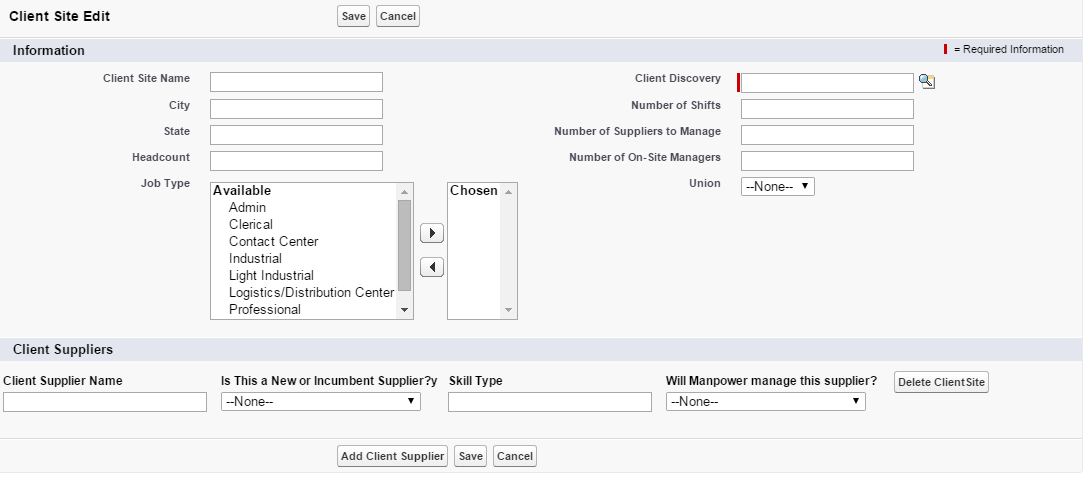
I have a Parent Object (Client Site) and Child Object (Client Supplier ). What i am trying to acheive is i am trying to create 1 parent and multiple child records at the same time .Everything is working perfectly except I have one issue while i cretae a parent 1 Child record is created by deafult even if i do not want to .
public class AddClientSupplier {
ApexPages.StandardController sc;
public Client_Site__c acct{get;set;}
public Integer marker=2;
public Integer selectedClientSupplier{get;set;}
public List<WrapperClass> lClientSuppliers{get;set;}
public AddClientSupplier(ApexPages.StandardController controller) {
this.acct = (Client_Site__c)controller.getRecord();
sc=controller;
lClientSuppliers=new List<WrapperClass>();
Client_Supplier__c c=new Client_Supplier__c();
lClientSuppliers.add(new WrapperClass(c,1));
}
public PageReference deleteClientSupplier(){
Integer x=-1;
for(WrapperClass wc:lClientSuppliers){
x++;
if(wc.counter==selectedClientSupplier){
System.debug('-->selected ClientSupplier:'+selectedClientSupplier+' position:'+x);
break;
}
}
lClientSuppliers.remove(x);
return null;
}
public PageReference saveClientSite(){
Database.SaveResult sr = Database.insert(acct, false);
Id idey=sr.getId();
List<Client_Supplier__c> ClientSupplierList=new List<Client_Supplier__c>();
for(WrapperClass wc:lClientSuppliers){
Client_Supplier__c c=new Client_Supplier__c();
c.Is_This_a_New_or_Incumbent_Supplier__c=wc.c.Is_This_a_New_or_Incumbe nt_Supplier__c;
c.Skill_Type__c=wc.c.Skill_Type__c;
c.Supplier_Name__c=wc.c.Supplier_Name__c;
c.Will_Manpower_Manage_This_Supplier__c=wc.c.Will_Manpower_Manage_Thi s_Supplier__c;
c.Client_Site__c=idey;
ClientSupplierList.add(c);
}
insert ClientSupplierList;
return(new PageReference('/'+sr.id).setRedirect(True));
}
public PageReference addAClientSupplier(){
Client_Supplier__c c=new Client_Supplier__c();
lClientSuppliers.add(new WrapperClass(c,marker));
marker=marker+1;
return null;
}
public class WrapperClass{
public Integer counter{get;set;}
public Client_Supplier__c c{get;set;}
public WrapperClass(Client_Supplier__c cntc,Integer i){
this.c=cntc;
this.counter=i;
}
}
}
<apex:page standardController="Client_Site__c" extensions="AddClientSupplier,ClientSiteExt" tabStyle="Client_Site__c">
<apex:form id="myForm" >
<apex:sectionHeader title="New Client Site" />
<apex:pageBlock title=" Client Site Edit" mode="edit">
<apex:pageBlockButtons location="top" >
<apex:commandButton value="Save" action="{!saveClientSite}" />
<apex:commandButton value="Cancel" action="{!Cancel}"/>
</apex:pageBlockButtons>
<apex:pageBlockSection title="Information" columns="2">
<apex:inputField value="{!Client_Site__c.Client_Site_Name__c}" taborderhint="1"/>
<apex:inputField value="{!Client_Site__c.Client_Discovery__c}" taborderhint="6"/>
<apex:inputField value="{!Client_Site__c.City__c}" taborderhint="2"/>
<apex:inputField value="{!Client_Site__c.Number_of_Shifts__c}" taborderhint="7"/>
<apex:inputField value="{!Client_Site__c.State__c}" taborderhint="3"/>
<apex:inputField value="{!Client_Site__c.Number_of_Team_Leads__c}" taborderhint="8"/>
<apex:inputField value="{!Client_Site__c.Head_count__c}" taborderhint="4"/>
<apex:inputField value="{!Client_Site__c.Number_of_On_Site_Managers__c}" taborderhint="9"/>
<apex:inputField value="{!Client_Site__c.Job_Titles__c}" taborderhint="5"/>
<apex:inputField value="{!Client_Site__c.Union_or_Non_Union__c}" taborderhint="10"/>
</apex:pageBlockSection>
<apex:pageBlockSection title="Client Suppliers" columns="4">
</apex:pageBlockSection>
<apex:repeat value="{!lClientSuppliers}" var="x">
<apex:panelGrid columns="6">
<apex:panelGrid >
<apex:facet name="header">Client Supplier Name</apex:facet>
<apex:inputField value="{!x.c.Supplier_Name__c}" style="width:200px" />
</apex:panelGrid>
<apex:panelGrid >
<apex:facet name="header">Is This a New or Incumbent Supplier?y</apex:facet>
<apex:inputField value="{!x.c.Is_This_a_New_or_Incumbent_Supplier__c}" style="width:200px" />
</apex:panelGrid>
<apex:panelGrid >
<apex:facet name="header">Skill Type</apex:facet>
<apex:inputField value="{!x.c.Skill_Type__c}" style="width:200px"/>
</apex:panelGrid>
<apex:panelGrid >
<apex:facet name="header"> Will Manpower manage this supplier?</apex:facet>
<apex:inputField value="{!x.c.Will_Manpower_Manage_This_Supplier__c}" style="width:200px" />
</apex:panelGrid>
<apex:panelGrid >
</apex:panelGrid>
<apex:commandButton action="{!deleteClientSupplier}" style="Button" value="Delete ClientSite" reRender="myForm" immediate="true">
<apex:param value="{!x.counter}" name="selected"
assignTo="{!selectedContact}"/>
</apex:commandButton>
</apex:panelGrid>
</apex:repeat>
<apex:pageBlockButtons location="bottom">
<apex:panelGrid ></apex:panelGrid>
<apex:commandButton value="Add Client Supplier" action="{!addAClientSupplier}" reRender="myForm" immediate="true" />
<apex:commandButton value="Save" action="{!saveClientSite}" />
<apex:commandButton value="Cancel" action="{!cancel}"/>
</apex:pageBlockButtons>
</apex:pageBlock>
</apex:form>
</apex:page>

- goutham.tatineni1.3893010493585044E12
- September 24, 2015
- Like
- 0
Old Test Class passes in UAT fails in Production
Hi Something strange happening all of a sudden .I am trying to deploy some code to proiduction and i am having 4 ols test classes failuers . All those classes were not modified recently nor any new validations or workfl;ows around them . Could some one help me out please
All my test classes are failing with same erorr System.QueryException: List has no rows for assignment to SObject
Same code in prod and sandbox since 2012 and not modifed since then.Here are the errors i get in production
System.QueryException: List has no rows for assignment to SObject (Same error For all the below methods)
Class.TestUpdateEvents.createTestdata: line 27, column 1
Class.TestUpdateEvents.MeetingTypeNOTNullAndTypeNOTNull: line 79, column 1
Class.TestUpdateEvents.createTestdata: line 27, column 1
Class.TestUpdateEvents.MeetingTypeNullAndTypeIsSentEmail: line 112, column 1
Class.TestUpdateEvents.createTestdata: line 27, column 1
Class.TestUpdateEvents.MeetingTypeNullAndTypeNOTNull: line 129, column 1
Class.TestUpdateEvents.createTestdata: line 27, column 1
Class.TestUpdateEvents.modifyMeetingTypeAndEventType: line 173, column 1
Class.TestUpdateEvents.createTestdata: line 27, column 1
Class.TestUpdateEvents.modifyOnlyEventType: line 200, column 1
Class.TestUpdateEvents.createTestdata: line 27, column 1
Class.TestUpdateEvents.modifyOnlyMeetingType: line 147, column 1
Class.TestUpdateEvents.createTestdata: line 27, column 1
Class.TestUpdateEvents.MeetingTypeNOTNullAndTypeIsNull: line 63, column 1
Class.TestUpdateEvents.createTestdata: line 27, column 1
Class.TestUpdateEvents.MeetingTypeNOTNullAndTypeIsSentEmail: line 95, column 1
All my test classes are failing with same erorr System.QueryException: List has no rows for assignment to SObject
@isTest
private class TestUpdateEvents {
private static Account acc{get;set;}
private static User usr{get;set;}
private static Profile p{get;set;}
private static List<Event> EventsList{get;set;}
/* Input: The standard type and Activity Type are passed in as parameters.
Process: Inserts Event records.
Output: 20 Events are created.
Changes:
*/
static void createTestdata(String Eventtype, String MeetingType)
{
acc = new Account (name = 'TestUpdateEvents',phone='111111',BillingCity = 'TestUpdateEventsCity', BillingCountry ='TestUpdateEventsCountry', BillingStreet ='TestUpdateEventsStreet', BillingPostalCode ='updateEvent');
insert acc;
p = [select id from profile where name='Sales Pro'];
String[] environment = Userinfo.getUserName().split('@');
usr = new User(FirstName ='TestFirstName',Lastname= 'Testlastname',alias = 'Tst',email= 'TestFirstName1.Testlastname1@mpg.com',
profileid = TestUpdateEvents.p.Id,username= 'TestFirstName'+ 'Testlastname'+'@'+environment[1],emailencodingkey='UTF-8',
languagelocalekey='en_US',localesidkey='en_US',timezonesidkey='America/Los_Angeles',
Country ='USA',
CompanyName = 'Manpower',Brand__c = 'ManpowerGroup',Region__c = 'Corporate',Sub_Region__c = 'Corporate');
insert usr;
EventsList = new List<Event>();
for(Integer i = 0; i < 20;i++)
{
Event e = new Event();
e.OwnerId = usr.Id;
e.WhatId = acc.Id;
e.Type = Eventtype;
e.Meeting_Type__c = MeetingType;
e.Subject='Test'+i;
// t.Status = 'Not Started' ;
// t.Priority = 'Normal' ;
e.ActivityDate = Date.today() + 10;
e.StartDateTime = Date.today() ;
e.endDateTime = Date.today();
EventsList.add(e);
}
insert EventsList;
}
/* Input: No input variables
Process: Insert Event records whose Type is null and Activity_Type is 'Call'
Output: Validate the type field. It should be updated to Call
Changes: None
*/
static testMethod void MeetingTypeNOTNullAndTypeIsNull()
{
createTestdata(null,'Call');
List<Event> insertedEvents = [SELECT Id,Meeting_Type__c,Type FROM Event WHERE Id in: EventsList ORDER BY Id];
for(Integer i = 0;i< insertedEvents.size(); i ++)
{
System.assertEquals('Call', insertedEvents[i].Type);
System.assertEquals('Call', insertedEvents[i].Meeting_Type__c);
}
}
/* Input: No input variables
Process: Insert Event records whose Type is 'Other' and Activity_Type is 'Call'
Output: Validate the type field. It should be updated to Call
Changes: None
*/
static testMethod void MeetingTypeNOTNullAndTypeNOTNull()
{
createTestdata('Other','Call');
List<Event> insertedEvents = [SELECT Id,Meeting_Type__c,Type FROM Event WHERE Id in: EventsList ORDER BY Id];
for(Integer i = 0;i< insertedEvents.size(); i ++)
{
System.assertEquals('Call', insertedEvents[i].Type);
System.assertEquals('Call', insertedEvents[i].Meeting_Type__c);
}
}
/* Input: No input variables
Process: Insert Event records whose Type is 'Sent E-mail' and Activity_Type is 'Call'
Output: Validate the type and Activity_Type fields. Activity_Type should be updated to Sent E-mail.
Changes: None
*/
static testMethod void MeetingTypeNOTNullAndTypeIsSentEmail()
{
createTestdata('Sent E-mail','Call');
List<Event> insertedEvents = [SELECT Id,Meeting_Type__c,Type FROM Event WHERE Id in: EventsList ORDER BY Id];
for(Integer i = 0;i< insertedEvents.size(); i ++)
{
System.assertEquals('Sent E-mail', insertedEvents[i].Type);
System.assertEquals('Sent E-mail', insertedEvents[i].Meeting_Type__c);
}
}
/* Input: No input variables
Process: Insert Event records whose Type is 'Sent E-mail' and Activity_Type is 'null'
Output: Validate the Activity_Type field. It should be updated to Sent E-mail
Changes: None
*/
static testMethod void MeetingTypeNullAndTypeIsSentEmail()
{
createTestdata('Sent E-mail',null);
List<Event> insertedEvents = [SELECT Id,Meeting_Type__c,Type FROM Event WHERE Id in: EventsList ORDER BY Id];
for(Integer i = 0;i< insertedEvents.size(); i ++)
{
System.assertEquals('Sent E-mail', insertedEvents[i].Type);
System.assertEquals('Sent E-mail', insertedEvents[i].Meeting_Type__c);
}
}
/* Input: No input variables
Process: Insert Event records whose Type is 'Call' and Activity_Type is 'null'
Output: Validate the type and Activity_Type fields. They should be updated to Call
Changes: None
*/
static testMethod void MeetingTypeNullAndTypeNOTNull()
{
createTestdata('Call',null);
List<Event> insertedEvents = [SELECT Id,Meeting_Type__c,Type FROM Event WHERE Id in: EventsList ORDER BY Id];
for(Integer i = 0;i< insertedEvents.size(); i ++)
{
System.assertEquals('Call', insertedEvents[i].Type);
System.assertEquals('Call', insertedEvents[i].Meeting_Type__c);
}
}
/* Input: No input variables
Process: Insert Event records whose Type is 'null' and Activity_Type is 'Call'.
Then update the activity_Type from 'Call' to 'RFI'
Output: Validate the type and Activity_Type fields. They should be updated to RFI.
Changes: None
*/
static testMethod void modifyOnlyMeetingType()
{
createTestdata(null,'Call');
List<Event> updateEvents = new List<Event>();
updateEvents = [SELECT Id,Meeting_Type__c,Type FROM Event WHERE Id in: EventsList ORDER BY Id];
for(Integer i = 0;i< updateEvents.size(); i ++)
{
updateEvents[i].Meeting_Type__c = 'RFI';
}
update updateEvents;
List<Event> updatedEvents = [SELECT Id,Meeting_Type__c,Type FROM Event WHERE Id in: updateEvents ORDER BY Id];
for(Integer i = 0;i< updatedEvents.size(); i ++)
{
System.assertEquals('RFI', updatedEvents[i].Type);
System.assertEquals('RFI', updatedEvents[i].Meeting_Type__c);
}
}
/* Input: No input variables
Process: Insert Event records whose Type is 'null' and Activity_Type is 'Call'.
Then update the activity_Type to 'Sent E-mail' and Type to 'Other'
Output: Validate the type and Activity_Type fields. They should be updated to Sent E-mail.
Changes: None
*/
static testMethod void modifyMeetingTypeAndEventType()
{
createTestdata(null,'Call');
List<Event> updateEvents = new List<Event>();
updateEvents = [SELECT Id,Meeting_Type__c,Type FROM Event WHERE Id in: EventsList ORDER BY Id];
for(Integer i = 0;i< updateEvents.size(); i ++)
{
updateEvents[i].Meeting_Type__c = 'Sent E-mail';
updateEvents[i].Type = 'Other';
}
update updateEvents;
List<Event> updatedEvents = [SELECT Id,Meeting_Type__c,Type FROM Event WHERE Id in: updateEvents ORDER BY Id];
for(Integer i = 0;i< updatedEvents.size(); i ++)
{
System.assertEquals('Sent E-mail', updatedEvents[i].Type);
System.assertEquals('Sent E-mail', updatedEvents[i].Meeting_Type__c);
}
}
/* Input: No input variables
Process: Insert Event records whose Type is 'null' and Activity_Type is 'Call'.
Then update the standard Type to 'Sent E-mail'
Output: Validate the type and Activity_Type fields. They should be updated to Sent E-mail.
Changes: None
*/
static testMethod void modifyOnlyEventType()
{
createTestdata(null,'Call');
List<Event> updateEvents = new List<Event>();
updateEvents = [SELECT Id,Meeting_Type__c,Type FROM Event WHERE Id in: EventsList ORDER BY Id];
for(Integer i = 0;i< updateEvents.size(); i ++)
updateEvents[i].Type = 'Sent E-mail';
update updateEvents;
List<Event> updatedEvents = [SELECT Id,Meeting_Type__c,Type FROM Event WHERE Id in: updateEvents ORDER BY Id];
for(Integer i = 0;i< updatedEvents.size(); i ++)
{
System.assertEquals('Sent E-mail', updatedEvents[i].Type);
System.assertEquals('Sent E-mail', updatedEvents[i].Meeting_Type__c);
}
}
}
Same code in prod and sandbox since 2012 and not modifed since then.Here are the errors i get in production
System.QueryException: List has no rows for assignment to SObject (Same error For all the below methods)
Class.TestUpdateEvents.createTestdata: line 27, column 1
Class.TestUpdateEvents.MeetingTypeNOTNullAndTypeNOTNull: line 79, column 1
Class.TestUpdateEvents.createTestdata: line 27, column 1
Class.TestUpdateEvents.MeetingTypeNullAndTypeIsSentEmail: line 112, column 1
Class.TestUpdateEvents.createTestdata: line 27, column 1
Class.TestUpdateEvents.MeetingTypeNullAndTypeNOTNull: line 129, column 1
Class.TestUpdateEvents.createTestdata: line 27, column 1
Class.TestUpdateEvents.modifyMeetingTypeAndEventType: line 173, column 1
Class.TestUpdateEvents.createTestdata: line 27, column 1
Class.TestUpdateEvents.modifyOnlyEventType: line 200, column 1
Class.TestUpdateEvents.createTestdata: line 27, column 1
Class.TestUpdateEvents.modifyOnlyMeetingType: line 147, column 1
Class.TestUpdateEvents.createTestdata: line 27, column 1
Class.TestUpdateEvents.MeetingTypeNOTNullAndTypeIsNull: line 63, column 1
Class.TestUpdateEvents.createTestdata: line 27, column 1
Class.TestUpdateEvents.MeetingTypeNOTNullAndTypeIsSentEmail: line 95, column 1

- goutham.tatineni1.3893010493585044E12
- September 04, 2015
- Like
- 0
An error occurred when processing your submitted information when saving
<apex:page controller="CustomContactLookupController" title="Search" showHeader="false" sideBar="false" tabStyle="Contact" id="pg">
<apex:form >
<apex:outputPanel id="page" layout="block" style="margin:5px;padding:10px;padding-top:2px;">
<apex:tabPanel switchType="client" selectedTab="name1" id="tabbedPanel">
<!-- SEARCH TAB -->
<apex:tab label="Contact Search" name="tab1" id="tabOne">
<apex:actionRegion >
<apex:outputPanel id="top" layout="block" style="margin:1px;padding:10px;padding-top:2px;">
<apex:outputLabel value="{!$Label.OptyContRolePage_Search_Button}" style="font-weight:Bold;padding-right:10px;" for="txtSearch"/>
<apex:inputText id="txtSearch" value="{!searchString}"/>
<span style="padding-left:5px">
<apex:commandButton id="btnGo" value="{!$Label.OptyContRolePage_Go_Button}" action="{!Search}" rerender="searchResults">
</apex:commandButton> </span>
</apex:outputPanel>
<apex:outputPanel id="pnlSearchResults" style="margin:10px;height:350px;overflow-Y:auto;font-size:small" layout="block">
<apex:outputLabel value="{!$Label.OptyContRolePage_ResultSection}" style="font-weight:Bold;padding-right:10px;"/>
<br/><br/>
<apex:pageBlock id="searchResults" title="Contacts[{!searchContactCount}]">
<apex:pageBlockTable value="{!results}" var="a" id="tblResults">
<apex:column >
<apex:facet name="header">
<apex:outputPanel >Name</apex:outputPanel>
</apex:facet>
<apex:outputLink value="javascript:top.window.opener.lookupPick2('{!FormTag}','{!TextBox}_lkid','{!TextBox}','{!a.Id}','{!a.Name}',false)" rendered="{!NOT(ISNULL(a.Id))}">{!a.Name}</apex:outputLink>
</apex:column>
<apex:column >
<apex:facet name="header">
<apex:outputPanel >Client Name</apex:outputPanel>
</apex:facet>
<apex:outputText value="{!a.Account.Name}" rendered="{!NOT(ISNULL(a.Id))}"/>
</apex:column>
<apex:column >
<apex:facet name="header">
<apex:outputPanel >Phone</apex:outputPanel>
</apex:facet>
<apex:outputText value="{!a.Phone}" rendered="{!NOT(ISNULL(a.Id))}"/>
</apex:column>
<apex:column >
<apex:facet name="header">
<apex:outputPanel >Email</apex:outputPanel>
</apex:facet>
<apex:outputText value="{!a.Email}" rendered="{!NOT(ISNULL(a.Id))}"/>
</apex:column>
</apex:pageBlockTable>
</apex:pageBlock>
</apex:outputPanel>
</apex:actionRegion>
</apex:tab>
<apex:tab label="New Contact" name="tab2" id="tabTwo">
<apex:pageBlock id="newContact" title="New Contact">
<apex:pageBlockButtons >
<apex:commandButton action="{!SaveContact}" value="Save"/>
</apex:pageBlockButtons>
<apex:pageMessages />
<apex:pageBlockSection columns="2">
<apex:repeat value="{!$ObjectType.Contact.FieldSets.CustomContactLookup}" var="f">
<apex:inputField value="{!Contact[f]}"/>
</apex:repeat>
<!-- <apex:inputField value="{!Contact.LastName}"/>
<apex:inputField value="{!Contact.Email}"/>
<apex:inputField value="{!Contact.AccountID}"/> -->
</apex:pageBlockSection>
</apex:pageBlock>
</apex:tab>
</apex:tabPanel>
</apex:outputPanel>
</apex:form>
</apex:page>
public with sharing class CustomContactLookupController {
public Contact Contact {get;set;} // new Contact to create
public List<Contact> results{get;set;} // search results
public string searchString{get;set;} // search keyword
public Id ultiAccId;
public Id localAccId;
public Integer searchContactCount {get;set;}
public CustomContactLookupController() {
// get the current search string
searchString = System.currentPageReference().getParameters().get('lksrch');
ultiAccId = System.currentPageReference().getParameters().get('ultimateAccId');
localAccId= System.currentPageReference().getParameters().get('localAccId');
runSearch();
}
// performs the keyword search
public PageReference search() {
searchContactCount = 0;
runSearch();
return null;
}
// prepare the query and issue the search command
private void runSearch() {
// TODO prepare query string for complex serarches & prevent injections
results = performSearch(searchString);
}
// run the search and return the records found.
private List<Contact> performSearch(string searchString) {
//String[] tokens;
//String accIds;
List<Account> SudsidaryAccounts = [select Id from Account where Ultimate_Parent_Client__c =:ultiAccId and id!=null limit 10000];
List<String> accIds = new List<String>();
accIds.add(ultiAccId);
for(Account acc : SudsidaryAccounts) {
accIds.add(acc.Id);
}
List<contact> conts = [select id, name,AccountId,Email,Phone,Account.Name from Contact where Name LIKE: '%'+searchString +'%' and AccountId IN: accIds];
searchContactCount = conts.size();
return conts;
}
// save the new Contact record
public PageReference saveContact() {
insert Contact;
// reset the Contact
Contact = new Contact();
return null;
}
// used by the visualforce page to send the link to the right dom element
public string getFormTag() {
return System.currentPageReference().getParameters().get('frm');
}
// used by the visualforce page to send the link to the right dom element for the text box
public string getTextBox() {
return System.currentPageReference().getParameters().get('txt');
}
}
When i save the record in a LookUp , This weird error comes up. Any idea why this is happening.

- goutham.tatineni1.3893010493585044E12
- April 06, 2015
- Like
- 0
Error on VF ( An error occurred when processing your submitted information)
pg:j_id0:newContact:j_id52:j_id53:0:j_id54: An error occurred when processing your submitted information.
Hi,
I have a VF page for a Custom lookup and when i save the record a weird error is showing up . Any help please, after much research i found this happens sometimes due to Space issues and i already corrected all the Spaces and still i have the issue.
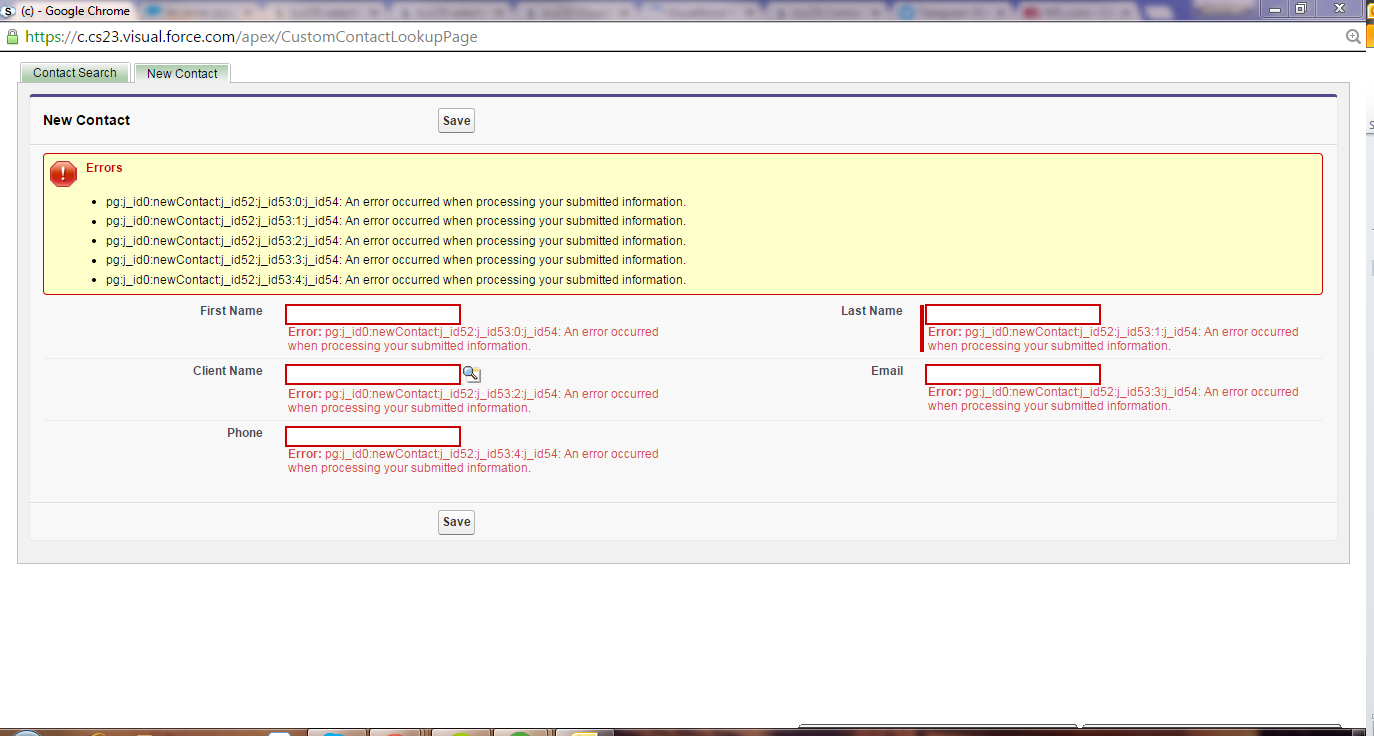
Hi,
I have a VF page for a Custom lookup and when i save the record a weird error is showing up . Any help please, after much research i found this happens sometimes due to Space issues and i already corrected all the Spaces and still i have the issue.
<apex:page controller="CustomContactLookupController" title="Search" showHeader="false" sideBar="false" tabStyle="Contact" id="pg">
<apex:form >
<apex:outputPanel id="page" layout="block" style="margin:5px;padding:10px;padding-top:2px;">
<apex:tabPanel switchType="client" selectedTab="name1" id="tabbedPanel">
<!-- SEARCH TAB -->
<apex:tab label="Contact Search" name="tab1" id="tabOne">
<apex:actionRegion >
<apex:outputPanel id="top" layout="block" style="margin:1px;padding:10px;padding-top:2px;">
<apex:outputLabel value="{!$Label.OptyContRolePage_Search_Button}" style="font-weight:Bold;padding-right:10px;" for="txtSearch"/>
<apex:inputText id="txtSearch" value="{!searchString}"/>
<span style="padding-left:5px">
<apex:commandButton id="btnGo" value="{!$Label.OptyContRolePage_Go_Button}" action="{!Search}" rerender="searchResults">
</apex:commandButton>
</span>
</apex:outputPanel>
<apex:outputPanel id="pnlSearchResults" style="margin:10px;height:350px;overflow-Y:auto;font-size:small" layout="block">
<apex:outputLabel value="{!$Label.OptyContRolePage_ResultSection}" style="font-weight:Bold;padding-right:10px;"/>
<br/><br/>
<apex:pageBlock id="searchResults" title="Contacts[{!searchContactCount}]">
<apex:pageBlockTable value="{!results}" var="a" id="tblResults">
<apex:column >
<apex:facet name="header">
<apex:outputPanel >Name</apex:outputPanel>
</apex:facet>
<apex:outputLink value="javascript:top.window.opener.lookupPick2('{!FormTag}','{!TextBox}_lkid','{!TextBox}','{!a.Id}','{!a.Name}',false)" rendered="{!NOT(ISNULL(a.Id))}">{!a.Name}</apex:outputLink>
</apex:column>
<apex:column >
<apex:facet name="header">
<apex:outputPanel >Client Name</apex:outputPanel>
</apex:facet>
<apex:outputText value="{!a.Account.Name}" rendered="{!NOT(ISNULL(a.Id))}"/>
</apex:column>
<apex:column >
<apex:facet name="header">
<apex:outputPanel >Phone</apex:outputPanel>
</apex:facet>
<apex:outputText value="{!a.Phone}" rendered="{!NOT(ISNULL(a.Id))}"/>
</apex:column>
<apex:column >
<apex:facet name="header">
<apex:outputPanel >Email</apex:outputPanel>
</apex:facet>
<apex:outputText value="{!a.Email}" rendered="{!NOT(ISNULL(a.Id))}"/>
</apex:column>
</apex:pageBlockTable>
</apex:pageBlock>
</apex:outputPanel>
</apex:actionRegion>
</apex:tab>
<apex:tab label="New Contact" name="tab2" id="tabTwo">
<apex:pageBlock id="newContact" title="New Contact">
<apex:pageBlockButtons >
<apex:commandButton action="{!saveContact}" value="Save"/>
</apex:pageBlockButtons>
<apex:pageMessages />
<apex:pageBlockSection columns="2">
<apex:repeat value="{!$ObjectType.Contact.FieldSets.CustomContactLookup}" var="f">
<apex:inputField value="{!Contact[f]}"/>
</apex:repeat>
</apex:pageBlockSection>
</apex:pageBlock>
</apex:tab>
</apex:tabPanel>
</apex:outputPanel>
</apex:form>
</apex:page>
public with sharing class CustomContactLookupController {
public Contact Contact {get;set;} // new Contact to create
public List<Contact> results{get;set;} // search results
public string searchString{get;set;} // search keyword
public Id ultiAccId;
public Id localAccId;
public Integer searchContactCount {get;set;}
public CustomContactLookupController() {
// get the current search string
searchString = System.currentPageReference().getParameters().get('lksrch');
ultiAccId = System.currentPageReference().getParameters().get('ultimateAccId');
localAccId= System.currentPageReference().getParameters().get('localAccId');
runSearch();
}
// performs the keyword search
public PageReference search() {
searchContactCount = 0;
runSearch();
return null;
}
// prepare the query and issue the search command
private void runSearch() {
// TODO prepare query string for complex serarches & prevent injections
results = performSearch(searchString);
}
// run the search and return the records found.
private List<Contact> performSearch(string searchString) {
//String[] tokens;
//String accIds;
List<Account> SudsidaryAccounts = [select Id from Account where Ultimate_Parent_Client__c =:ultiAccId and id!=null limit 10000];
List<String> accIds = new List<String>();
accIds.add(ultiAccId);
for(Account acc : SudsidaryAccounts) {
accIds.add(acc.Id);
}
List<contact> conts = [select id, name,AccountId,Email,Phone,Account.Name from Contact where Name LIKE: '%'+searchString +'%' and AccountId IN: accIds];
searchContactCount = conts.size();
return conts;
}
// save the new Contact record
public PageReference saveContact() {
insert Contact;
// reset the Contact
Contact = new Contact();
return null;
}
// used by the visualforce page to send the link to the right dom element
public string getFormTag() {
return System.currentPageReference().getParameters().get('frm');
}
// used by the visualforce page to send the link to the right dom element for the text box
public string getTextBox() {
return System.currentPageReference().getParameters().get('txt');
}
}

- SF7
- March 16, 2015
- Like
- 0
Help With Test class for Batch Apex on Opportunity Line Item
System.UnexpectedException: No more than one executeBatch can be called from within a testmethod. Please make sure the iterable returned from your start method matches the batch size, resulting in one executeBatch invocation.
@isTest(seeAllData=true)
private class TestConversionRate {
@isTest static void MyUnitTest() {
// Set up some local variables
String opportunityName = 'My Opportunity';
String standardPriceBookId = '';
PriceBook2 pb2Standard = [select Id from Pricebook2 where isStandard=true];
standardPriceBookId = pb2Standard.Id;
Account a = new Account(Name = 'Berlington');
Insert a;
// set up opp and Verify that the results are as expected.
Opportunity o = new Opportunity(AccountId = a.id, Name=opportunityName,
StageName='Discovery', CloseDate=Date.today());
insert o;
Opportunity opp = [SELECT Name FROM Opportunity WHERE Id = :o.Id];
//System.assertEquals(opportunityName, 'Berlington - 0 -');
// set up product2 and Verify that the results are as expected.
Product2 p2 = new Product2(Name='Test Product',isActive=true);
insert p2;
Product2 p2ex = [SELECT Name FROM Product2 WHERE Id = :p2.Id];
//System.assertEquals('Test Product', p2ex.Name);
// set up PricebookEntry and Verify that the results are as expected.
PricebookEntry pbe = new PricebookEntry(Pricebook2Id=standardPriceBookId, Product2Id=p2.Id, UnitPrice=99, isActive=true);
insert pbe;
PricebookEntry pbeex = [SELECT Pricebook2Id FROM PricebookEntry WHERE Id = :pbe.Id];
//System.assertEquals(standardPriceBookId, pbeex.Pricebook2Id);
Win_Rate__c w = new Win_Rate__c(Name = 'Manpower - Brazil - 121-180',Win_rate__c = 90 );
Insert W;
// set up OpportunityLineItem and Verify that the results are as expected.
OpportunityLineItem oli = new OpportunityLineItem(PriceBookEntryId=pbe.Id, OpportunityId=o.Id,WinRate__c = w.id,Hidden_Name__c = w.name, Quantity=1, TotalPrice=99);
insert oli;
OpportunityLineItem oliex = [SELECT PriceBookEntryId FROM OpportunityLineItem WHERE Id = :oli.Id];
System.assertEquals(pbe.Id, oliex.PriceBookEntryId);
opportunityLineItem Oppl = [Select Id,Name ,WinRate__c ,Hidden_Name__c from OpportunityLineItem where id =:oli.id];
system.assertnotEquals(oppl.WinRate__c ,'');
}
static testMethod void BatchProcessAccount_TestMethod (){
Test.StartTest();
UpdateWinRateBatch objBatch = new UpdateWinRateBatch();
ID batchprocessid = Database.executeBatch(objBatch);
Test.StopTest();
}
}

- goutham.tatineni1.3893010493585044E12
- July 24, 2014
- Like
- 0





