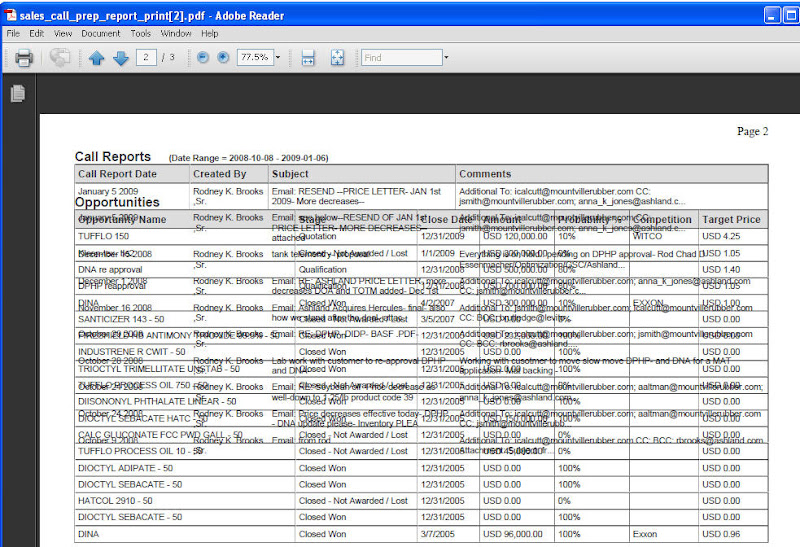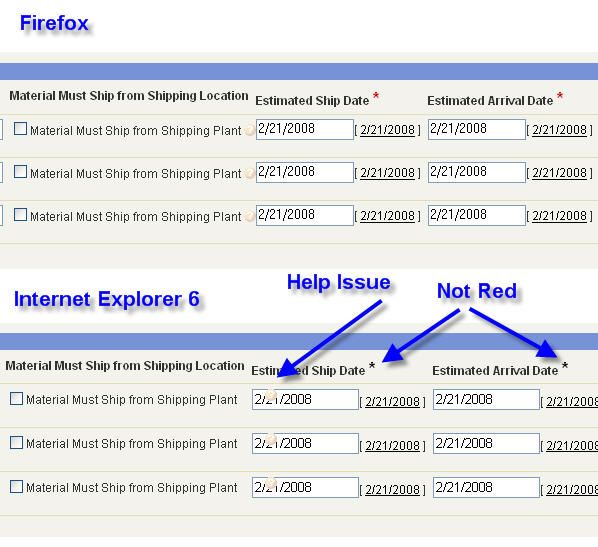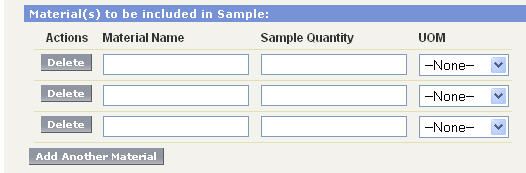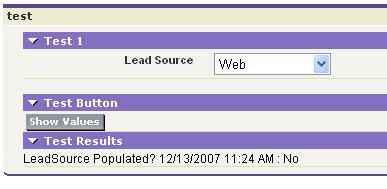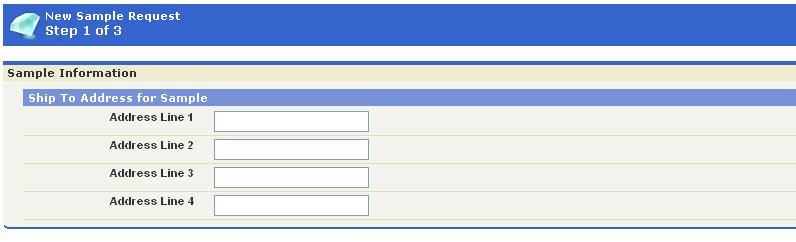-
ChatterFeed
-
1Best Answers
-
0Likes Received
-
0Likes Given
-
27Questions
-
15Replies