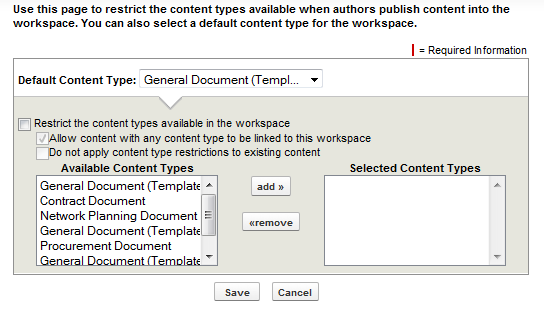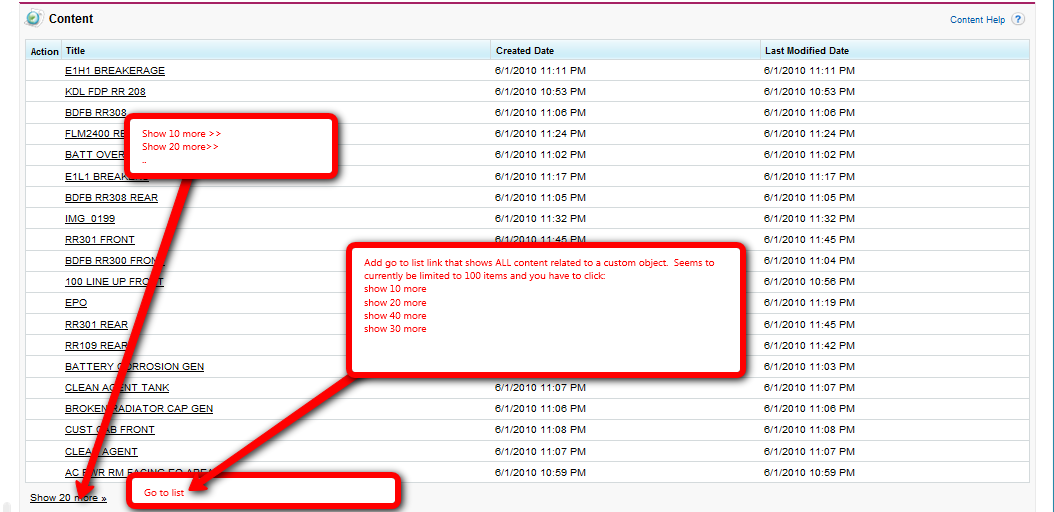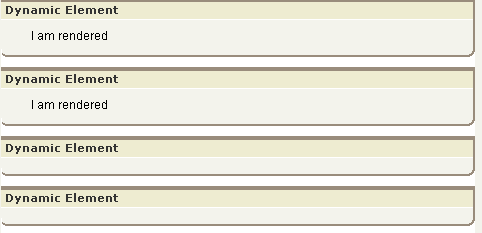-
ChatterFeed
-
17Best Answers
-
0Likes Received
-
0Likes Given
-
42Questions
-
115Replies